
8 Best No-Code Website Builders in 2025: Create a Stunning Website.
Are you looking to create a website for your business or personal brand without learning how to code?
No code website builders offer a solution for people who want to build a website without the need for programming skills. With drag-and-drop interfaces, pre-designed templates, and customizable features, no-code website builders make it easy for anyone to create a website.
In this article, we’ll explore the Top no-code website builders available in 2025. We’ll cover their features, ease of use, customization options, pricing, and integrations with third-party services.
We’ll also explain why no-code website builders are becoming increasingly popular and the benefits of using them.
What are No-Code Website Makers?
It is a platform that allows users to create websites without writing a single line of code.
These platforms provide pre-designed templates, drag-and-drop interfaces, and customization tools that make it easy for anyone to create a website.
With no code website builders, you can create different types of websites, such as personal blogs, e-commerce stores, portfolios, and business websites.
These platforms offer a range of features such as mobile-responsive designs, SEO optimization, social media integrations, and analytics.
Why are No-Code Website Builders Becoming Increasingly Popular?
Website builders for non-coders are becoming increasingly popular because they offer a cost-effective and efficient way to create a website.
Traditional website development requires programming skills and knowledge, which can be time-consuming and expensive. With no-code website builders, you can create a website in a matter of hours, even if you have no programming experience.
Another reason why no code website builders are popular is that they provide customizable templates and features that can be tailored to your brand or business. These platforms offer a wide range of design options, such as color schemes, font styles, and layout customization.
Importance of Choosing the Right No-Code Website Builder
Choosing the Affordable no code website builders is essential because it affects the success of your website.
A good website builder should provide the necessary tools and features for creating a professional-looking website that is optimized for search engines and user experience.
If you choose a website builder that doesn’t meet your needs or has limited customization options, it can affect the functionality and appeal of your website. A poorly designed website can turn off visitors and negatively impact your business or brand.
Benefits of Using DIY website builder:
Using a Drag and drop no-code website builder offers several benefits, including:
- Cost-effective: They are more affordable than hiring a professional web developer or designer.
- Easy to use: With drag-and-drop interfaces and pre-designed templates, no-code website builders are easy to use, even if you have no programming experience.
- Customizable: It provides customization tools that allow you to create a website that is tailored to your brand or business.
- Mobile-responsive: Many website builders offer mobile-responsive designs that ensure your website looks great on all devices.
- SEO optimized: No-code website builders offer SEO optimization features that help your website rank higher on search engines.
Criteria for Evaluating No-Code Website Maker
When evaluating no code website builders, consider the following criteria:
1. Ease of Use
A good website builder should have an intuitive interface that is easy to use. The platform should provide drag-and-drop functionality, pre-designed templates, and customization options that make it easy to create a website.
2. Customization Options
A good website builder should offer customization options that allow you to tailor your website to your brand or business. Look for a platform that offers design options, such as color schemes, font styles, and layout customization.
3. Pricing and Plans
The cost of using a no-code website builder is an important consideration, especially for small businesses and individuals on a budget.
Look for a platform with flexible pricing plans that offer different features and capabilities at various price points.
Some no-code website builders offer a free plan with basic features, while others require a monthly or annual subscription.
4. Integration with Third-Party Services
Most websites require integration with third-party services, such as social media platforms, email marketing tools, and e-commerce platforms.
Look for a no-code website builder that integrates seamlessly with the services you need to run your website. This will save you time and effort in the long run.
5. Customer Support
Finally, consider the level of customer support offered by the no-code website builder. Look for a platform that provides a range of support options, such as a knowledge base, community forums, email support, and live chat support.
The availability of support can make a big difference if you run into any issues or have questions about the platform.
Top 8 No-code website builder for beginners in 2025:
1. Aasaan:AI No code ecommerce platform
Aasaan is a no-code e-commerce platform that allows businesses to digitalize and grow fearlessly.
With its user-friendly interface and customizable features, Aasaan enables businesses to set up an online store, sell their products on multiple channels, and track their performance with analytics.
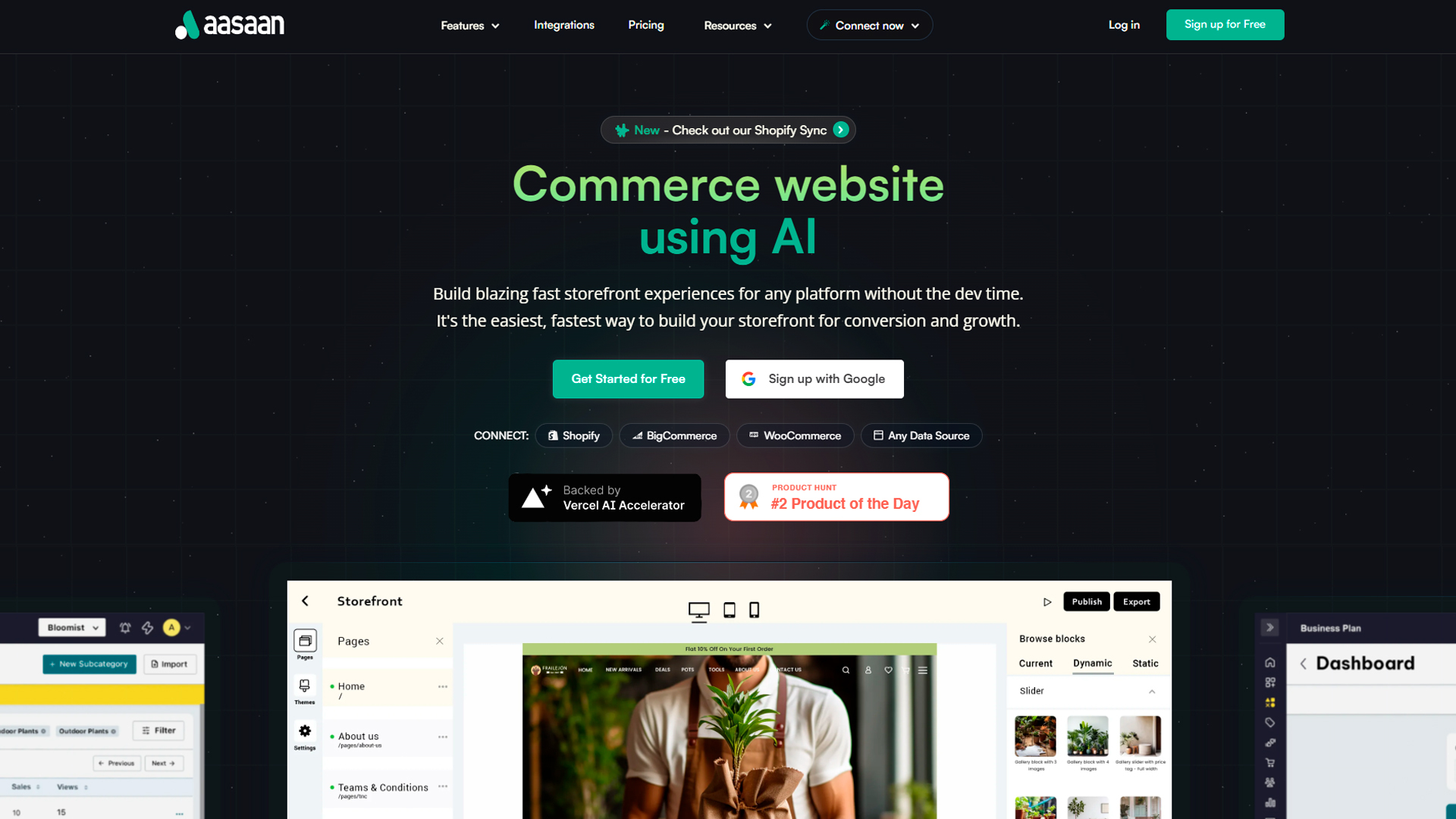
1. Features and Customization Options:
Aasaan offers a range of features and customization options to help businesses create a unique online store that fits their brand image. These include:
1. Online Store:
Aasaan’s online store feature allows businesses to design their website in just 15 minutes without any coding.
Users can create and publish new content, upload photos from their camera roll, and update their website’s design from their mobile app.
Aasaan also provides options for setting up shipping, delivery, and secure payment through partners like Razorpay, PayU, PayPal, Stripe, and more.
2. Sell Everywhere:
Aasaan’s multi-channel platform enables businesses to sell their products on various channels like Facebook, Google Shopping, eBay, Etsy, and more. This helps businesses to drive sales, increase brand exposure, and manage their inventory in one place.
3. Integration:
Aasaan offers over 50+ integrations/plug-ins and 30+ widgets to help businesses build their online store according to their specific needs.
4. Analytics:
Aasaan’s analytics feature allows businesses to track their performance, monitor key metrics, learn about their audience, and identify trends to make better decisions for their business.
2. Pricing Plans:
Aasaan offers a 15-day free trial for businesses to test out its features and see if it’s the right fit for them. After the trial period, Aasaan offers three pricing plans:
We offers a custom quote for our software, which includes a free trial, subscription, and quotation-based model. They have Four plans: Standard, Premium, Business and Enterprise. The Prices in USD are approximately:
Premium: $75 per month billed monthly, or $50 billed yearly
Business: $199 per month billed monthly, or $165 billed yearly
Enterprise: Custom
Overall, Aasaan is an affordable and comprehensive e-commerce platform that offers businesses the tools they need to digitize their operations and grow their business online.
2. Wix
Wix is one of the most popular no-code website builders available today. It has over 200 million users in 190 countries, making it a well-established and trusted platform.
With Wix, you can create a stunning website without any coding skills, thanks to its easy-to-use drag-and-drop interface.
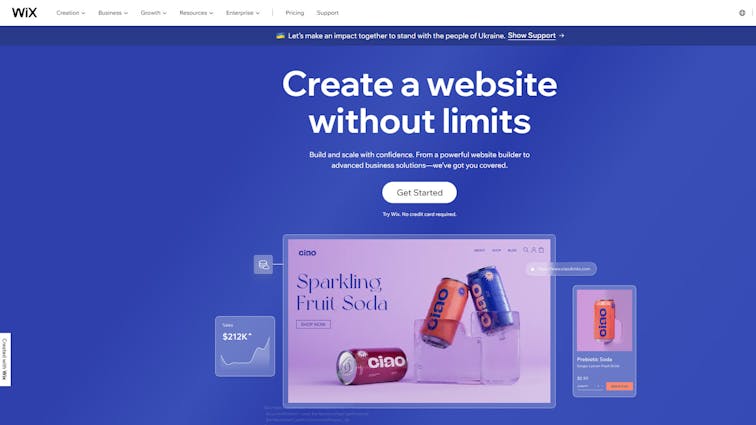
1. Features and Customization Options:
Wix offers a vast array of customization options, including over 800 templates to choose from. It also allows you to create your website from scratch, giving you complete control over the design.
You can add a variety of features to your website, such as blogs, online stores, and booking systems, to name a few.
2. Pricing Plans:
Wix offers a free plan and eight premium plans. The premium plans range from $16 to $59-plus per month. The Combo plan, priced at $16, is suitable for creating most types of general websites.
The Business Basic plan, priced at $27, is suitable for creating most types of online stores. The Unlimited plan, priced at $22, is recommended for high-traffic websites, while the Business Unlimited plan, priced at $32, is designed for high-traffic eCommerce websites.
3. Squarespace
Squarespace is a well-known website builder that is popular among creatives and small business owners. It offers a range of templates that are sleek and modern, making it an ideal choice for anyone looking for a visually appealing website.
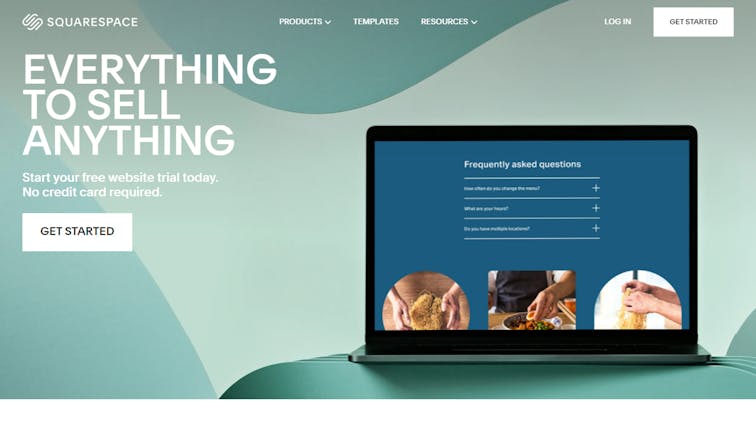
1.Features and Customization Options:
Squarespace provides various customization options, including the ability to create your website from scratch or use a pre-built template. It’s easy to customize your website with its drag-and-drop interface, and you can add features such as e-commerce and blogging.
2. Pricing Plans:
Squarespace offers various pricing plans starting at $12 per month and going up to $40 per month when paid annually. The monthly prices are higher if you pay month-to-month.
Additionally, Squarespace provides a Basic Commerce plan that costs $26 per month (paid annually) or $30 per month (paid monthly). This plan has a 0% transaction fee and other e-commerce features
4. Weebly
Weebly is a user-friendly website builder that is ideal for beginners. It offers a simple drag-and-drop interface that makes it easy to create a website without any coding skills.
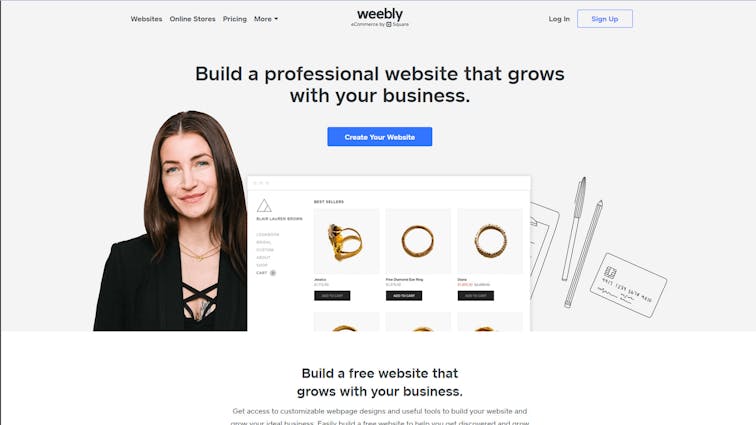
1. Features and Customization Options:
Weebly provides various customization options, including over 50 templates to choose from. You can customize your website using its drag-and-drop interface, and it also offers a variety of features such as e-commerce, blogging, and contact forms.
2. Pricing Plans:
Weebly’s paid plans start at $10 per month and go up to $29 per month when paid monthly. However, prices are lower if you pay annually. Weebly’s paid plans also come with a free domain name for one year and unlimited storage.
While Weebly is cheaper than Squarespace, it may not offer as many features or templates.
5. Webflow:
Webflow is a robust no-code website builder that enables you to create stunning, responsive websites without the need for coding.
It’s a visual web design tool that combines the ease of use of drag-and-drop website builders with the flexibility of custom code. With Webflow, you can create a website from scratch or use one of the many templates available.
Webflow’s visual editor allows you to customize the layout, typography, colors, and other design elements to create a unique website that represents your brand.
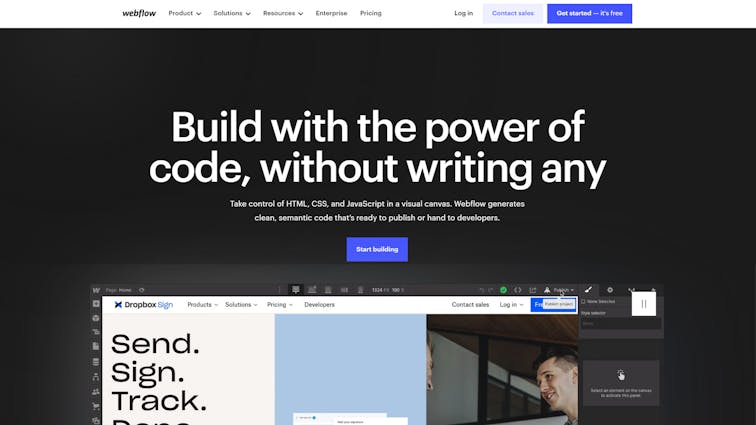
1. Features and Customization Options:
Webflow provides a wide range of customization options, including animations, interactions, and dynamic content. It also has an extensive library of third-party integrations, including Google Analytics, Mailchimp, and Zapier.
The CMS allows you to create and manage content quickly and easily, while the e-commerce functionality is perfect for online stores.
2. Pricing Plans:
Webflow offers a range of pricing plans to suit different needs. The basic plan starts at $12 per month when paid annually or $14 per month when paid monthly, while the professional plan starts at $16 per month when paid annually or $20 per month when paid monthly.
The higher-tier plans offer additional features such as unlimited projects, code export, and white labeling.
Webflow is a flexible and powerful website builder that allows you to create custom designs and animations without any coding skills.
6. Bubble:
Bubble is a cloud-based visual programming language that enables users to build custom web applications without coding.
It’s a no-code platform that allows you to create dynamic, responsive web apps quickly and easily. Bubble is an ideal tool for creating interactive websites and web applications.
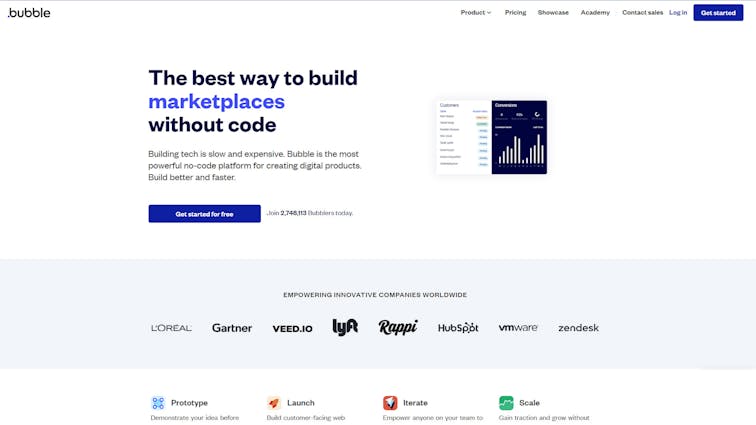
1. Features and Customization Options:
Bubble offers a vast array of customization options, including database integration, user authentication, and third-party integrations.
Its visual programming interface enables users to create custom workflows and business logic, making it ideal for creating complex web applications.
2. Pricing Plans:
Bubble offers both personal and professional plans, with prices starting at $29 per month for the former and $129 per month for the latter when paid on a monthly basis. However, the prices are lower if you choose to pay annually.
Additionally, the higher-tier plans come with extra features such as increased server capacity, more development versions, and longer log retention.
7. Shopify:
Shopify is a popular e-commerce platform that enables users to create online stores without the need for coding.
It’s a no-code solution that simplifies the process of setting up an online store. With Shopify, you can create a professional-looking e-commerce website quickly and easily.
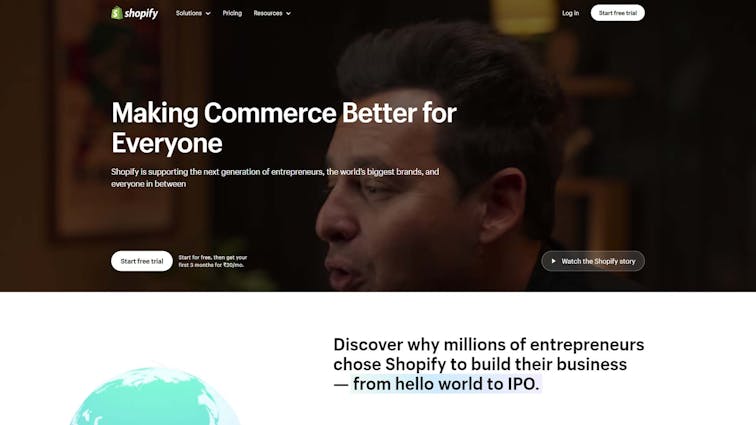
1. Features and Customization Options:
Shopify provides a wide range of customization options, including website templates, third-party integrations, and payment processing. It also offers a user-friendly interface for managing products, orders, and customers.
2. Pricing Plans:
Shopify offers several pricing plans, including a basic plan starting at $29/month, a Shopify plan starting at $79/month, and an Advanced Shopify plan starting at $299/month. The higher-tier plans offer additional features such as advanced reporting, shipping discounts, and more.
8. Carrd:
Carrd is a simple and elegant no-code website builder that enables users to create one-page websites quickly and easily. It’s a drag-and-drop website builder that allows you to create a website with a few clicks.
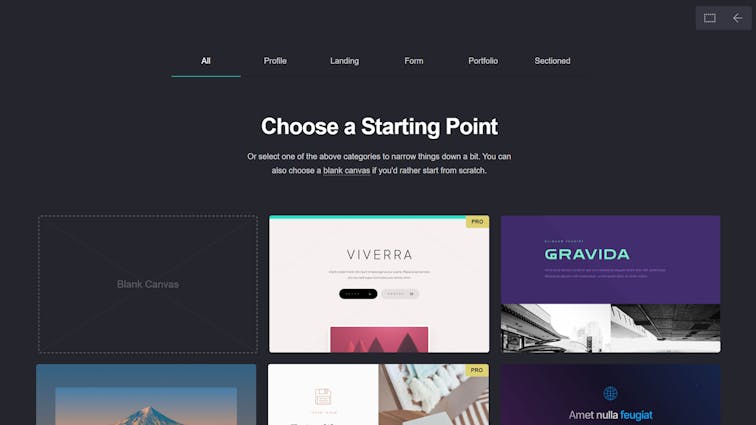
1. Features and Customization Options:
Carrd provides a simple and elegant interface with a few customization options, including templates, text, images, and links. Its simplicity makes it ideal for creating landing pages, portfolios, and small websites.
2. Pricing Plans:
Carrd offers a free plan and a Pro plan starting at $19/year. The Pro plan offers additional features such as custom domains, forms, and more.
How to Choose the Right No-Code Website Builder for Your Needs
Choosing the right website maker without coding can be a daunting task. Here are some factors to consider when selecting a no-code website builder:
A. Determine Your Goals
Before choosing a no-code website builder, determine the purpose of your website. Is it for personal or business use?
Do you need an e-commerce platform? Do you want to create a blog or a portfolio website? Once you have defined your goals, you can narrow down your options.
B. Consider Your Budget
Drag and drop website builder offer a range of pricing plans. Some are free, while others require a monthly subscription. Consider your budget and choose a website builder that fits your financial constraints.
C. Check for Required Features
Make sure to check for the required features that your website needs.
For example, if you want to create an e-commerce website, make sure the website builder supports payment gateways, shipping options, and tax calculations. If you want to create a blog, make sure it has a blogging platform.
D. Look for User Reviews
User reviews can give you valuable insight into the ease of use, customer support, and performance of a no-code website builder. Read reviews on third-party websites to get an unbiased opinion.
E. Try a Demo or Free Trial
Before committing to a no-code website builder, try a demo or a free trial. This will allow you to test the user interface, features, and functionalities of the website builder. It will also give you an idea of how easy or difficult it is to use.
Tips for Using No-Code Website Builders:
1. Figure Out Your Goals:
It’s important to know what your website is for before you choose a website maker without coding. What kind of site are you going to make?
Is it for your own use or for your business? Do you need to be able to sell things online? Choosing the right website builder for your needs will be easier if you know what you want to accomplish.
2. Look for User-Friendly Builders:
The idea behind no code website builders is that they are easy to use, but some are easier to use than others. Look for builders with easy-to-use interfaces and the ability to drag and drop. This will make it much easier for you to design and build your website.
3. Check for the Features You Need:
Each website builder has its own features. Make sure the website builder you choose has the features you need, such as e-commerce or blogging platforms, if you need them.
Best practises for designing and building websites with no-code website builders:
1.Choose a Design That Is Consistent:
When it comes to website design, consistency is key. Pick a colour scheme, and use it all over your website. Use the same fonts and image styles across your website to make it look polished and professional.
2. Keep it simple:
When it comes to designing websites, less is often more. Don’t use too much text or layouts that are too busy. Use whitespace to give your website room to breathe and focus on making a clean and simple design.
3. Optimize for Mobile:
Since more and more people are using their phones to access the internet, it’s important to make sure your website is optimised for mobile.
Make sure your website builder has mobile-responsive design, and test your site on different devices to make sure it looks great on all screens.
Common Mistakes to Avoid:
1.Too Many Fonts:
If you use too many fonts on your website, it can look cluttered and unprofessional. Use no more than two or three fonts, and make sure they look good together.
2. SEO:
Search engine optimisation, or SEO, is very important if you want your website to show up in search engine results.
Make sure your website builder has SEO optimisation features, and make sure the keywords on your website are relevant to your Make sure your website builder has SEO optimisation features, and make sure the keywords on your website are relevant to your business
3. Neglecting User Experience:
User experience (UX) is all about making your website easy to use and find your way around. Make sure your website is easy to use and that it’s easy to find the information you need.
Make sure your website is easy to use by trying it out on different devices and getting feedback from other people.
Conclusion:
DIY Website builders have revolutionized website creation, allowing anyone to build professional-looking websites without coding skills. By following best practices and avoiding common mistakes, you can create a stunning website that meets your goals and serves your audience.
Ready to start building your website without any coding knowledge? Choose the best no-code website builder for your needs and get started today!
FAQ’S:
1. Do I need any technical skills to use a no code website builder?
No, you do not need any technical skills to use a no code website builder. These platforms are designed to be user-friendly and accessible to everyone.
2. Can I customize my website with a no-code website builder?
Yes, you can customize your website with a no code website builder. These platforms offer a range of pre-designed templates that you can customize to fit your brand and style.
3. Do no code website builders offer e-commerce functionality?
Yes, many no code website builders offer e-commerce functionality, including Wix, Squarespace, Weebly, Webflow, and Shopify.
4. How much does a no code website builder cost?
The cost of a no code website builder varies depending on the platform and the features you need. Prices typically range from $6 to $29 per month.








