
Top 8 Best AI Tools to Create Websites for Efficient and Rapid Web Design in 2025
The rise of artificial intelligence (AI) in web design marks a transformative era in how websites are created and managed.
AI tools in web design are reshaping the landscape, offering solutions that streamline the design process, enhance user experience, and personalize content.
This article will introduce you to the world of AI website design tools, setting the stage for a deeper dive into the top 8 Best AI tools to create website in 2025.
Why AI in Web Design?
AI’s integration into web design is revolutionizing the industry. Here’s a look at its significance:
- Efficiency and Automation: AI expedites the design process, automating tasks like layout creation, image selection, and content optimization.
- Personalization: AI-driven tools analyze user data to tailor website experiences, enhancing user engagement.
- SEO Optimization: AI assists in optimizing websites for search engines, improving visibility and ranking.
- Accessibility: AI can ensure websites meet diverse user needs, including those with disabilities, by optimizing design for accessibility.
- Predictive Analysis: AI predicts trends and user behaviors, aiding in proactive design decisions.
Successful Industry Examples
Various industries have already reaped the benefits of AI in web design:
- E-Commerce: Personalized shopping experiences and recommendation engines.
- Healthcare: Patient-friendly website interfaces and accessible information.
- Education: Adaptive learning platforms with personalized content.
- Real Estate: AI-driven virtual tours and property suggestions based on user preferences.
Stay tuned for our detailed exploration of the top 10 AI tools for web design in 2025, which promises to be an insightful guide into the future of web design technology.
8 Best AI Tools to Create Websites for Stunning and Instant Web Design in 2025
1. Aasaan: The Next-Gen AI Website Builder for eCommerce
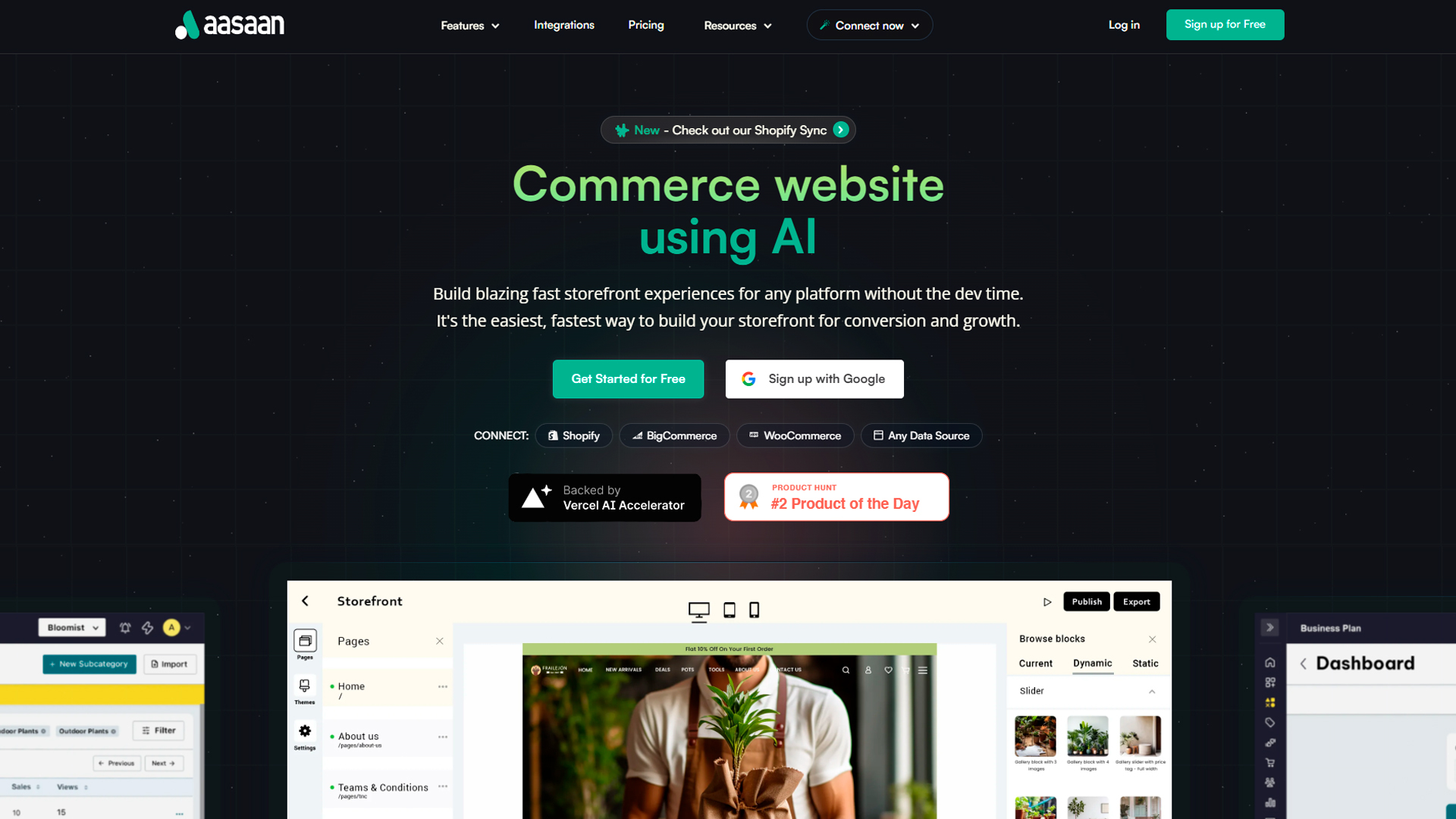
In the bustling marketplace of AI website builders, one name that’s making waves is Aasaan.app. This platform is not just another addition to the list of AI website builders in 2025; it’s a game-changer in the realm of eCommerce.
Why Choose Aasaan for Your eCommerce Needs?
Aasaan goes beyond the conventional boundaries of website creation. It’s a zero-code, AI-driven platform designed to empower SMEs to build modern, lightning-fast shopping experiences.
The platform de-risks the eCommerce experience by offering an end-to-end infrastructure with zero development time. So, if you’re looking to get your online store up and running quickly, Aasaan is your go-to solution.
Features That Set Aasaan Apart
- AI-Powered Design: Aasaan utilizes advanced AI algorithms to analyze your product offerings and design preferences, creating a bespoke structure for your online store.
- Quick Deployment: With Aasaan, the website creation process is simplified, allowing you to focus on what matters most—your business.
- Security: Aasaan prioritizes the security of your site and visitors’ data, offering round-the-clock protection.
- SEO and Performance: Built with SEO in mind, Aasaan ensures your site ranks well in search engines, driving more organic traffic to your online store.
- Customization: The platform offers a wide range of customization options, allowing you to build the type of website you want.
- AI Content Generation: One of its standout features is the AI content generator that can create engaging and SEO-optimized content for your site.
Aasaan vs. Other AI Website Builders
While there are many AI website builders on the market, Aasaan stands out for its focus on eCommerce. Unlike other platforms that offer a range of website types, Aasaan specializes in creating online stores.
This focus allows the platform to offer features and tools that are specifically designed for eCommerce, making it one of the best website builders for online stores.
Pricing
- Premium: Priced at $50 per month, this plan is for merchants and startups to help grow their business with branding.
- Business: At $165 per month, this plan is for advanced merchants and includes everything in the Premium plan, plus branded iOS and Android apps, full store access via backend API, webhooks, 5 inventory locations, 10 staff accounts, and unlimited integrations.
- Enterprise: This plan is designed for D2C brands looking for unlimited scalability, greater control, and dedicated resources. It includes everything in the Business plan, plus self-hosted storefronts for high performance, custom storefront themes, custom integrations, and 100% uptime SLA. The pricing for this plan is available upon contacting sales
Pros and Cons
Pros:
- Specialized in eCommerce
- Zero-code platform
- Advanced AI features
- Robust security measures
Cons:
- Free plan includes branding.
- Don’t support B2B
- Yet to have its own POS system
- Although offers lots of inbuilt marketing tools it does not offer marketing services
If you’re in the market for an AI website builder that specializes in eCommerce, Aasaan should be at the top of your list. With its advanced AI features, zero-code platform, and focus on security and SEO, Aasaan is poised to revolutionize the way SMEs approach online retail.
So, Are you ready to take your online store to the next level with Aasaan? Book Demo.
G2 Review: 4.8 out of 5
2. Wix ADI:
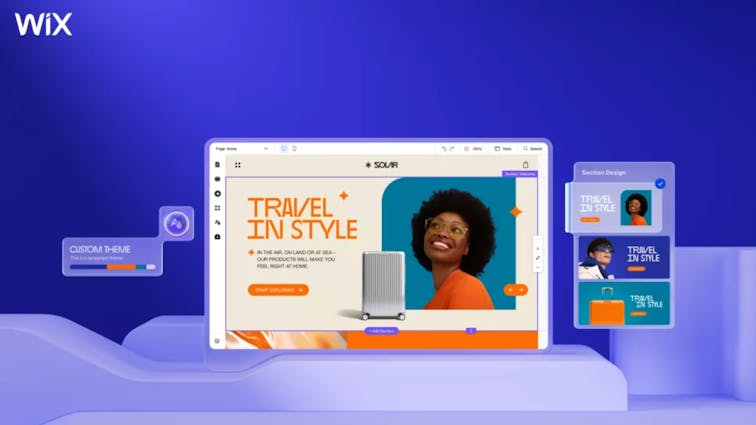
Wix ADI is a groundbreaking AI-powered website builder from Wix, a leader in the website creation space.
It represents a significant shift in website design, democratizing the process by enabling almost anyone to create a website effortlessly.
Launched in 2016, Wix ADI has been at the forefront of integrating AI into website creation, offering a versatile platform that combines quality, style, and originality without the need for extensive technical knowledge.
Ideal For: Beginners to advanced users looking for a balance between ease of use and comprehensive design features.
Key Features
-
User-Friendly Design Process: Wix ADI is designed for ease of use. It starts by gathering essential business information, like the logo, social accounts, and physical address, if applicable.
-
Customized Design Preferences: Users can select their design preferences, including color and font themes. Wix ADI then presents potential homepage designs and other web pages like “About Us” and FAQs, tailored to fit the user’s style and business needs.
-
Extensive Customization Options: One of the standout features of Wix ADI is its extensive customization capabilities. Users can add pre-built sections, edit content, and choose different color palettes and font pairings to align with their brand. Wix ADI maintains consistency across the website design.
-
Diverse AI Tools for Business Growth: Beyond website creation, Wix ADI offers various AI tools for different aspects of business growth, such as eCommerce, blogging, and branding. These include AI product description generators, text creators, and logo generators.
-
Mature and Reliable AI Solutions: As a pioneer in AI website creation, Wix continuously develops innovative AI solutions. Wix ADI combines the company’s extensive knowledge in site creation with GenAI, resulting in a solution that is both reliable and smart, protecting the user’s creative freedom in the website development process.
-
Flexibility and Personalization: Unlike many other AI website builders that offer limited customization, Wix ADI allows users to personalize their website layout, design, and branding, providing a unique balance between AI-powered efficiency and user-driven customization.
Wix ADI stands out in the AI website building space by offering a blend of user-friendly design processes, extensive customization options, and a variety of AI tools for business growth. It caters to both beginners and experienced users who seek a balance between automated efficiency and creative freedom in website design.
Pricings:
Wix ADI comes with various pricing plans, starting from a basic free plan to more advanced premium plans that offer additional features and no Wix ads.
Wix ADI has four basic website options that range from $5 to $27 per month. Check out their official pricing page for detailed information.
3. Unbounce Website Builder
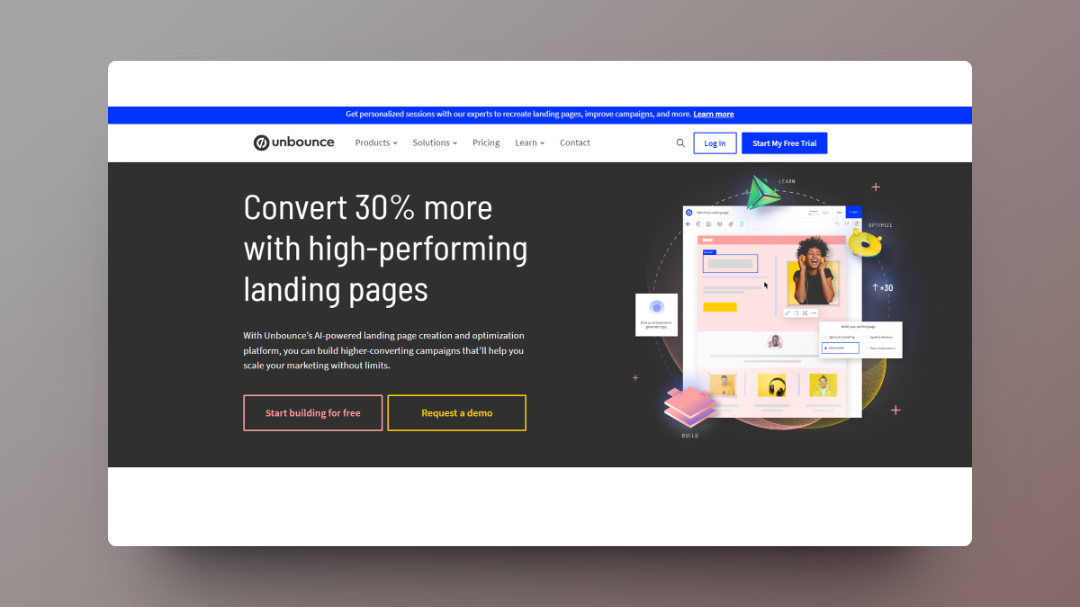
Unbounce is renowned for its AI-powered features that enhance the efficiency and effectiveness of creating high-converting marketing campaigns. It’s specifically tailored for small businesses, with tools designed to match marketing expertise with machine learning, creating on-brand, high-converting campaigns.
Ideal For: Marketers and businesses focused on creating high-converting landing pages.
Key Features
-
Smart Builder Features:
- Optimized Page Sections: Offers pre-built, modular section templates for creating ideal landing pages optimized for conversion.
- Style Guide: Includes a Smart Builder Style Guide to ensure consistent use of typography, colors, and imagery across pages.
- Design Assistant: Provides recommendations for stunning, data-backed templates specific to the user’s industry, audience, and goals.
- Copy Assistant: Generates persuasive, on-brand landing page copy based on business type, target audience, and campaign goals.
- Copy Insights: Offers personalized, data-backed recommendations to improve landing page copy.
- Builder Grid: Assists users in designing flawless and mobile-responsive pages, even without a designer.
-
Additional Features:
- Unbounce Apps: Allows integration with favorite tools without needing coding expertise.
- Mobile-Responsive Design: Creates optimized pages for any device without additional technical know-how.
- Multi-Device Page Preview: Enables users to preview how their page will look on both mobile and desktop, and edit accordingly.
Pricings:
-
Launch Plan:
- Cost: $99 per month (25% off for annual billing, reducing to $74 per month).
- Inclusions: Up to 500 conversions, 20,000 visitors, and one domain.
- Ideal For: Small businesses or individuals starting with landing pages.
-
Optimize Plan:
- Cost: $145 per month (25% off for annual billing, reducing to $109 per month).
- Inclusions: Up to 1,000 conversions, 30,000 visitors, and up to five domains.
- Ideal For: Medium-sized businesses seeking to optimize their online presence.
-
Unbounce Accelerate Plan:
- Cost: $240 per month (25% off for annual billing, reducing to $180 per month).
- Inclusions: Up to 2,500 conversions, 50,000 unique visitors, and up to 10 domains.
- Ideal For: Businesses with higher traffic and conversion needs, looking for accelerated growth.
-
Concierge Plan:
- Cost: $625 per month (reduced to $469 per month with annual payment).
- Inclusions: All features of the Accelerate Plan, plus a dedicated account manager, custom integrations, and priority support.
- Ideal For: Larger businesses or those requiring extensive custom solutions and dedicated support.
Unbounce offers a suite of AI-driven tools and features, making it a powerful choice for creating and optimizing landing pages. Its pricing plans cater to a range of business sizes and needs, from basic to comprehensive solutions, ensuring there’s an option suitable for various marketing objectives.
4. Jimdo Website Builder
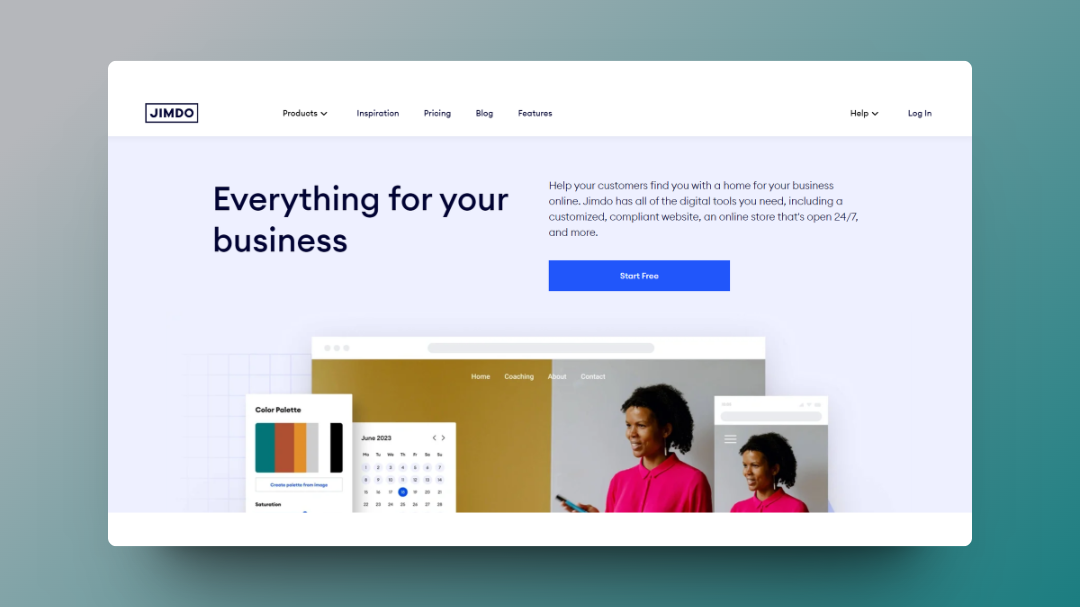
Jimdo, established in 2007 in Germany, is a versatile website builder used globally to create over 25 million business websites. It offers two distinct methods for building a website: Jimdo Dolphin and Jimdo Creator, catering to different levels of user expertise in web design. This approach allows both novices and experienced users to efficiently customize, edit, and launch their websites.
Ideal For: Users who want a straightforward, efficient way to build a website, especially small business owners and freelancers.
Key Features
-
Jimdo Dolphin and Jimdo Creator:
- Jimdo Dolphin: Tailored for users with little or no website experience, this AI-powered tool guides the user through the building process with a series of questions about their business and industry, creating a personalized website. It produces a streamlined design, allows for photo uploads, and automatically creates navigation menus and pages suitable for the user’s industry.
- Jimdo Creator: Offers more control over the building process and is comparable to platforms like Wix or Shopify. It allows for a high degree of customization using pre-built templates and a what-you-see-is-what-you-get editor. Users can choose templates, move and add site elements, edit content, and even create custom templates using HTML or CSS.
-
Domain and Security: Provides a one-year free domain name with its paid plans. Users can also connect an existing domain for free or create a free subdomain on the free plan. All Jimdo websites are protected with HTTPS encryption, ensuring security even on free plans.
-
Storage and Bandwidth: The storage and bandwidth offerings vary based on the chosen plan and creator method. Both Dolphin and Creator free plans offer 500 MB of storage and 2 GB of bandwidth, with options for greater storage and bandwidth in higher plans, up to unlimited levels.
-
Design and Templates: Provides a variety of professional templates for both Dolphin and Creator users. Users can customize fonts and colors, add blogs, upload photos, embed videos, and integrate social media accounts. All sites are optimized for mobile viewing across different devices.
-
SEO and Web Analytics: Offers built-in SEO strategy and web analytics tools in its paid plans. The Dolphin plans feature advanced SEO with smart technology for automatic SEO settings and optimization instructions. Creator plans include comprehensive SEO functions and tools like rankingCoach for advanced SEO. Additionally, premium plans provide access to web analytics dashboards for monitoring website traffic and performance.
Jimdo stands out for its user-friendly yet flexible approach to website building, offering tools suitable for both beginners and those who desire more control over their website’s design and functionality. Its focus on SEO, analytics, and mobile optimization further enhances its appeal as a comprehensive website creation solution.
Pricings:
- GROW: $14/month - SEO, stats, 4hr support.
- START: $9/month - Domain, ad-free.
- PLAY: $0/month - .jimdosite.com subdomain, basic features.
5. CodeWP Website Builder:
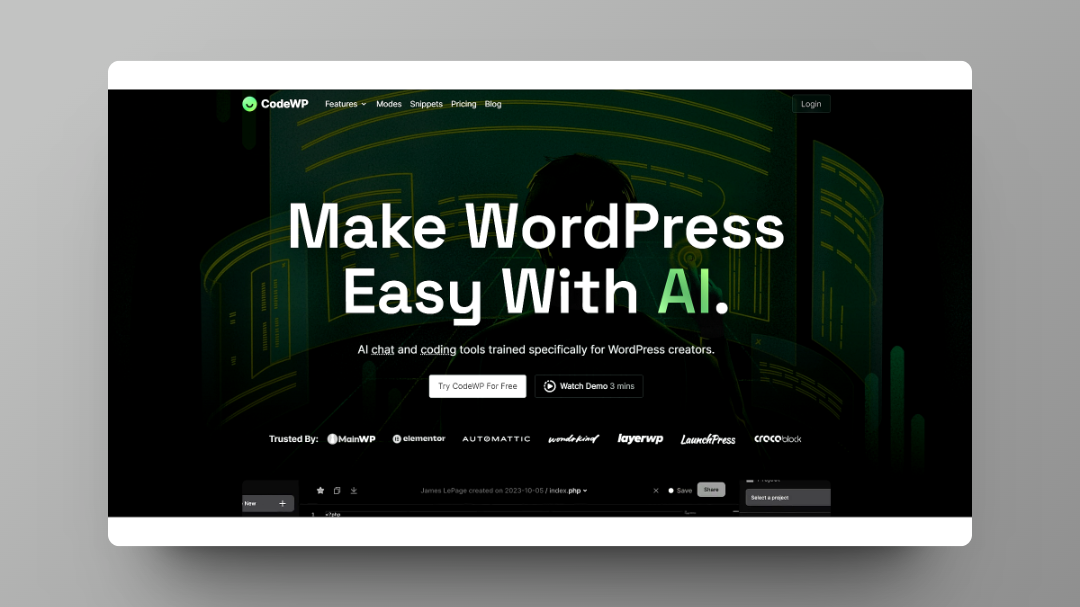
CodeWP is an AI platform specifically trained on millions of WordPress-specific lines of code.
It offers a flexible approach to website building, providing users with the ability to create unique and tailored sites without the need for manual coding. This platform excels in generating code snippets, functions, and plugin-specific solutions efficiently and accurately.
It is particularly useful for working with popular WordPress tools like WooCommerce, Elementor, and Metabox, generating appropriate code based on user prompts.
While CodeWP streamlines the coding process significantly, it still requires users to sometimes tweak the generated code for perfection.
Key Features
- WordPress-Specific Training: CodeWP is built and trained exclusively for WordPress, offering solutions that are highly tailored to this platform.
- AI Modes for Specific Uses: The platform features various AI modes designed for specific plugins or products, enhancing its versatility and applicability.
- Multilingual Support: CodeWP supports more than 11 languages, making it accessible to a broader range of users globally.
- Snippet Management and Sharing: Users have access to tools for managing and sharing code snippets, streamlining the development process.
- Verified Snippets and Solutions: Offers a vast collection of verified snippets and solutions, ensuring reliability and efficiency in code generation.
Pricing
-
Free Plan:
- Cost: $0 per year.
- Inclusions: 100 free actions per month, 1 project, free modes only, limited chat and generation functionality, community support.
-
Pro Plan:
- Cost: $18 per month, billed annually.
- Inclusions: All Free Features plus 10,000 actions per month, 4 projects, 28+ plugin-specific AI modes for code and chat, troubleshooting and security (coming soon), platform support.
-
Agency Plan:
- Cost: $48 per month, billed annually.
- Inclusions: All Pro Features plus unlimited actions per month, 3 team members, collaborative features, unlimited projects, custom modes/AI (coming soon), premium support.
CodeWP is a unique AI platform that specifically caters to WordPress users, offering them a range of AI-driven tools and features for efficient and customized website building. Its pricing plans cater to different user needs, from individuals and small businesses to agencies requiring advanced collaboration and support.
6. Framer Website Builder:
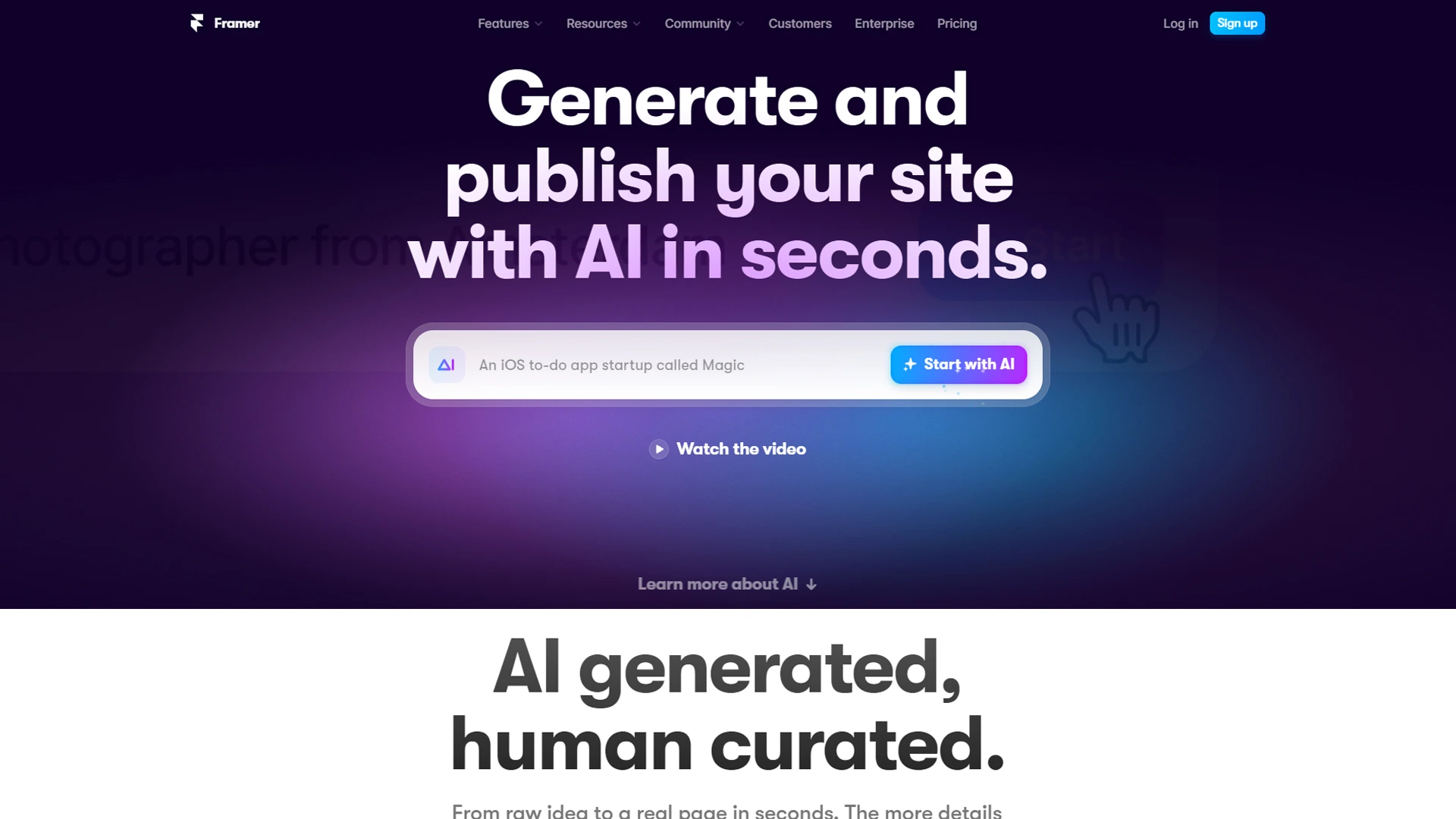
Framer is a comprehensive web design tool that integrates design and coding functionality, offering a versatile set of features for both designers and developers.
It aims to provide a smooth workflow and is designed to cater to a variety of users, including individual designers, developers, and teams working on large projects.
Framer’s blend of user-friendly interface and advanced features makes it an appealing choice for a broad audience.
Key Features
-
Components Library, Design Tool, and Layout: Framer offers an extensive components library with a wide range of pre-built, customizable elements to simplify the design process. The design tool enables seamless creation and modification of visual elements, while adaptable layout options allow users to create responsive designs suitable for any device.
-
Import Options: Understanding the need for compatibility with other design tools, Framer provides import options, making it easy to integrate designs from tools like Sketch or Figma. This feature enhances its usability across various platforms.
-
Responsive Design Capabilities: The tool’s responsive design features enable designers to create websites that adapt effortlessly to different screen sizes and orientations, ensuring visually appealing and smooth navigation across devices.
-
Collaboration Features: Framer supports real-time collaboration, allowing users to add comments, share designs, and collaborate in real time with colleagues or clients. This functionality fosters effective communication and speeds up the design process.
Pricing
-
Free Plan:
- Cost: $0 per month.
- Features: Hobby project, design editor, Framer banner.
-
Mini Plan:
- Cost: $5 per month.
- Features: Landing page, home + 404 page, custom domain, 1k visitors per month.
-
Basic Plan:
- Cost: $15 per month.
- Features: Personal site, unlimited pages, password protect, 1 CMS collection, 10-page search, 10k visitors per month.
-
Pro Plan:
- Cost: $25 per month.
- Features: Bigger site, analytics, staging, 10 CMS collections, 300-page search, 200k visitors per month.
-
Enterprise Plan:
- Cost: Custom pricing.
- Features: Enterprise site, custom limits, reverse proxy, premium support, SSO, custom billing, SLA, DDoS protection.
Framer stands out as a powerful tool for web design, offering a broad range of features that cater to both design and development needs. Its pricing plans are structured to accommodate various types of projects, from small personal websites to large enterprise-level sites.
7. Divi AI Website Builder:
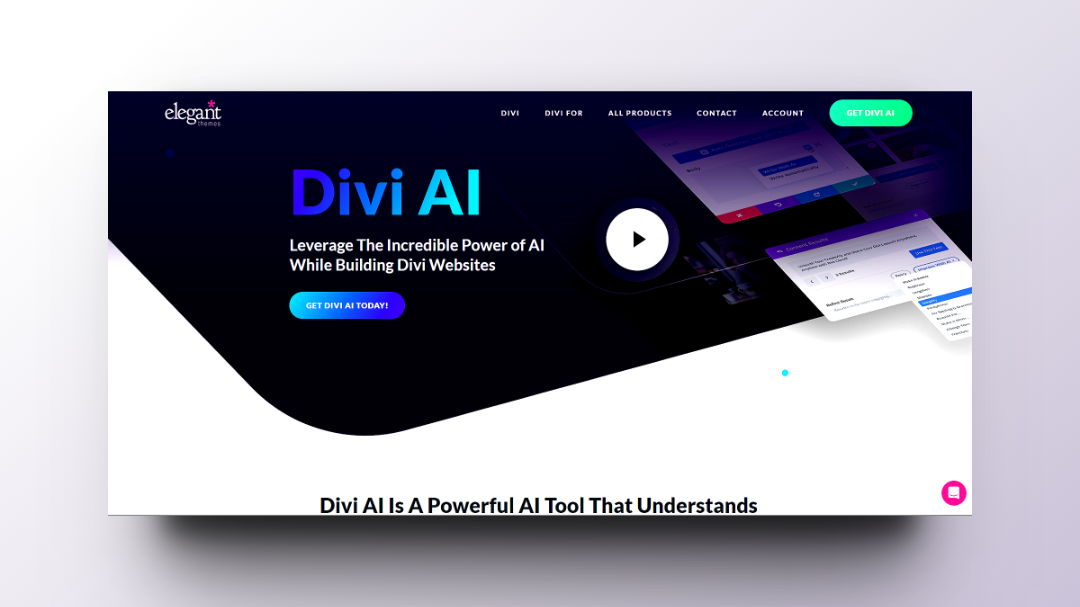
Divi AI is a powerful AI tool designed specifically for use with the Divi WordPress theme. It’s integrated directly into the Divi builder, providing unique insights into each Divi element.
The tool is capable of creating written content, writing code, and generating images, all within the Divi environment.
By understanding the context of the website and the page being worked on, Divi AI can generate content that is relevant and professionally crafted, mirroring the expertise of a writer, web developer, and digital artist.
Key Features
-
Auto-Generate Content: Divi AI can generate text, images, or entire modules with a single click. It analyzes existing content and website details to recommend appropriate content to add next.
-
Contextual Learning: By providing context about the website and current content, users receive highly relevant and on-brand results from Divi AI.
-
Image Generation and Editing: Divi AI offers capabilities to automatically create images and refine or modify existing ones. Users can supply a reference image and have Divi AI change it as desired, maintaining composition and style while potentially changing the subject matter.
-
AI Writing Companion: Divi AI can write copy for a website from scratch or improve existing copy. It’s capable of composing titles, paragraphs, or entire blog posts. The AI can adjust tone, modify length, improve clarity, and add creativity to the content, effectively serving as a copy editor.
Pricing:
Divi AI offers two pricing plans:
-
Monthly Plan: Priced at $24 per month, this plan provides unlimited text and image generation.
-
Yearly Plan: Priced at $18 per month (billed yearly), this plan also offers unlimited text and image generation.
Future Developments (Roadmap)
Divi AI has an upcoming roadmap with features such as:
- Code Generation: Ability to generate custom code within Divi.
- Full Layout Generation: Capability to generate an entire page layout.
- Image Editing: An AI-powered solution for modifying individual parts of an image, adjusting size, and generatively filling empty spaces.
Divi AI stands out as a comprehensive AI tool tailored for WordPress users, especially those using the Divi theme. Its ability to generate and improve content, coupled with upcoming advancements, positions it as a valuable asset for efficient and creative website development.
8. Hostinger AI Website Builder:
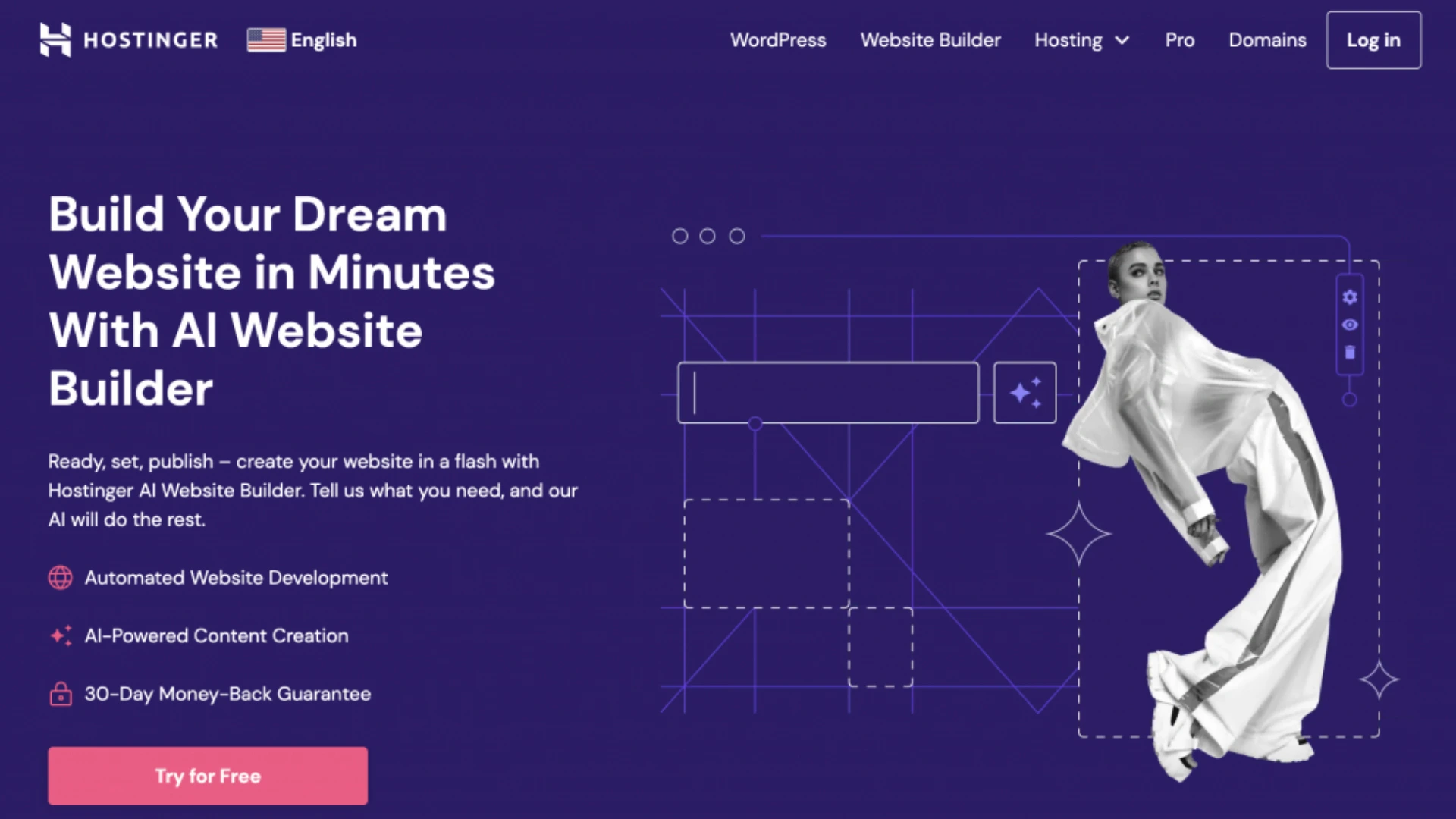
Hostinger’s AI Website Builder allows you to build as many web pages as you need without coding a single line.
Simply enter your business details to get a full-fledged website, and customize all the design elements using a drag-and-drop editor.
It uses an advanced machine learning algorithm to generate a custom site based on your description. It also provides a suite of AI tools to elevate your website with little effort.
Key Features
- AI-Powered Website Creation: Utilizes advanced machine learning algorithms for instant website generation based on your business description.
- AI-Integrated Tools: Offers a suite of AI tools including an AI Logo Maker, AI Writer for content creation, and an AI Heatmap for analyzing visitor behavior.
- No Coding Required: The platform allows for the creation of web pages without coding, and includes intuitive design elements that can be customized with a drag-and-drop editor.
- eCommerce Features: Supports up to 500 products, inventory management, payment processing, and appointment bookings for service businesses.
- SEO Optimization: Provides SEO tools to optimize web pages for search engines, ensuring fast loading times and better user experiences.
- Templates and Editing: Offers over 100 responsive pre-made templates and an editor to customize the website’s color scheme, style, and content.
Pricing:
- Plan and Cost: Hostinger offers a single Website Builder & Website Hosting plan, starting at $2.99 per month. This price can vary depending on the term chosen.
- Features Included in the Plan:
- Up to 100 business email accounts.
- Free domain for the first year.
- 100GB of disk space and unmetered bandwidth.
- eCommerce features and the ability to create up to 100 websites.
- Marketing integrations with platforms like Google Analytics and Facebook Pixel.
Things to Consider When Choosing an AI Web Design Tool
When selecting an AI web design tool, several critical factors should be considered to ensure that the tool aligns with your specific needs:
-
Usability: Look for a user-friendly interface, especially if you lack technical expertise. Tools that offer drag-and-drop functionality, intuitive design, and easy navigation are preferable.
-
Cost: Evaluate the pricing models. Some tools offer free versions with limited features, while others might require a subscription. Consider your budget and the return on investment.
-
Customer Support: Ensure that the tool provides robust customer support, including tutorials, FAQs, and responsive customer service.
-
Special Features: Assess the unique features each tool offers, such as AI-driven analytics, SEO optimization capabilities, customization options, and integrations with other platforms.
-
Scalability and Flexibility: The tool should be able to accommodate the growth of your business and adapt to changing needs.
-
Performance and Reliability: Check the tool’s performance history and reliability. Reading user reviews and testimonials can provide insights into this.
-
Compatibility: The tool should be compatible with other software and technologies you use.
-
Security: Prioritize tools that offer strong security features to protect your website and user data.
Read More: 10 Best AI Tools for Explosive E-Commerce Growth: Your Path to Success
Scenarios for Selecting an AI Web Design Tool
- For Small Businesses: Cost-effectiveness and ease of use are key. Look for tools with drag-and-drop editors and basic SEO features.
- For E-commerce Sites: Choose tools with strong e-commerce integrations, inventory management, and personalized recommendation capabilities.
- For Bloggers and Content Creators: Focus on tools that offer excellent content management systems, SEO optimization, and social media integrations.
- For Large Enterprises: Scalability, advanced analytics, and integration capabilities with existing enterprise systems are crucial.
Remember, the best tool depends on your specific requirements, technical skills, and the nature of your project.
Use Aasaan AI Website Builder to create your ecommerce store in a jiffy
Create your online store effortlessly with Aasaan. Our user-friendly store builder lets you launch a fully customizable ecommerce store quickly. But that’s not all – we offer more.
Get valuable insights into customer behavior, detailed reports, and analytics. Manage every aspect of your store seamlessly. We’re not just about transactions; we empower you to understand and optimize your business.
Our commitment extends to personalized in-store experiences. Tailor the shopping journey with recommendations and exclusive offers to make your brand stand out.
Start a free trial with Aasaan today. Experience how we don’t just set up your store but elevate your entire ecommerce business.
FAQ’S On Best ai tools to create website:
1. Can AI Generate a Website?
Yes, AI can generate a website. AI website builders use machine learning algorithms to create web pages based on user inputs. These tools can automatically design layouts, select color schemes, and even generate content, simplifying the website creation process for users with limited coding knowledge.
2. Is There an AI That Creates Web Pages?
There are several AI tools available that create web pages. These AI website builders ask for basic information about your business or project and use that data to generate a custom website. Some popular AI web builders include Wix ADI, Bookmark AiDA, and The Grid.
3. Which AI Can Write Website Code?
AI tools like Firedrop, Wix ADI, and Zyro can write website code. They use AI algorithms to generate HTML, CSS, and JavaScript based on user preferences and input. These tools are designed to create code for custom layouts, styles, and functionalities with minimal user intervention.
4. Is There a Free AI Website?
There are free AI websites available that offer basic web-building features. These might include limited versions of paid AI web design tools. For instance, Wix offers a free version of its AI-powered website builder, Wix ADI, with some restrictions on features and customization.
5. Can I Use ChatGPT to Create a Website?
ChatGPT can assist in creating a website by generating content, code snippets, or providing guidance on web design. However, it does not have the capability to build a complete website by itself. You would still need to use a website builder or manually code the website using the content or code provided by ChatGPT.








