
Uncover the Advantages of Using Free Online Quotation Makers: Your Complete Guide
Quotations are an important part of any business, as they provide customers with a detailed breakdown of the products or services they are interested in, along with their associated costs.
However, creating quotations can be time-consuming and tedious, especially for small businesses. This is where free online quotation makers come in.
These tools provide an easy and efficient way to create professional-looking quotations without the need for any special skills or software. In this article, we will explore the benefits of using a free online quotation maker, as well as a brief overview of free online quotation makers.
What is a Quotation Maker? How Does it Work?
A quotation maker online tool is a software or web-based application that allows users to create, manage, and send quotations easily and quickly.
These tools typically provide a user-friendly interface and pre-designed templates that can be easily customized to fit the specific needs of a business.
They allow users to input customer and company details, product or service descriptions, and pricing information and then generate a professional-looking quotation that can be emailed, printed, or downloaded.
Some quotation makers also allow users to track and manage the status of quotations and integrate them with other business management tools, such as invoicing software.

How to Create a Quotation with an Online Quotation Maker?
Creating a quotation with an online quotation maker is a fairly straightforward process that can be completed in a few simple steps.
Here is a general guide on how to create a quotation with an online quotation maker:
- Choose a Quotation Maker: The first step is to find a reliable and user-friendly quotation maker tool. Some popular options include Quotient, Quotation Templates, and Zoho Invoice.
- Input Your Company and Customer Details: Once you have chosen a tool, you will need to input your company and customer details. This typically includes your company name, address, and contact information, as well as your customers’ names, addresses, and contact information.
- Add Product or Service Descriptions and Pricing: The next step is to add product or service descriptions and pricing to your quotation. This can typically be done by inputting the item name, description, and unit price, along with any additional costs, such as taxes or shipping.
- Customize the Layout: Many online quotation makers allow you to customize the layout of your quotation. This may include adding your company logo, changing the font and color scheme, and adjusting the overall layout.
- Download, Print, or Email the Quotation: Once you have finished creating your quotation, you can easily download, print, or email it to your customer.
- Save and Reuse the Quotation Template: Some quotation makers also have the feature of saving the quotation template for future use; this can be helpful for creating similar quotations in the future.
It is important to note that the specific process may vary depending on the online quotation maker you choose. It’s recommended to refer to the user manual or help center of the specific online quotation maker tool for more detailed instructions.
Best Alternatives to Online Quotation Makers/Generators
While online quotation makers are a convenient and efficient option for creating quotations, other alternatives can also be used. Here are a few options to consider as an alternative to an online quotation maker/generator:
1. Spreadsheet Software
One alternative is to use a spreadsheet program, such as Microsoft Excel or Google Sheets, to create a custom quotation template. This allows you to input data and perform calculations in a familiar interface and can be a good option if you are already comfortable working with spreadsheets.
2. Invoicing Software
Another option is to use invoicing software like QuickBooks or Xero, which often have built-in quotation functionality. These tools can provide additional features such as invoicing and accounting, making them a good option for businesses that also need to manage their finances.
3. Manual Quotations
Some businesses may choose to create quotations manually using a Word processing program like Microsoft Word. This option may be best for companies that have a small number of quotations to create or those that prefer to have complete control over the design and formatting of their quotations.
4. CRM Software
CRM software like Salesforce, Hubspot, and Zoho CRM have quotation-making features. This option can be helpful for businesses looking for a more comprehensive solution that can manage customer interactions and sales processes in addition to creating quotations.
Ultimately, the best alternative will depend on your specific needs and the size of your business. It is recommended that you evaluate the features of each option and choose the one that is best suited to your needs.
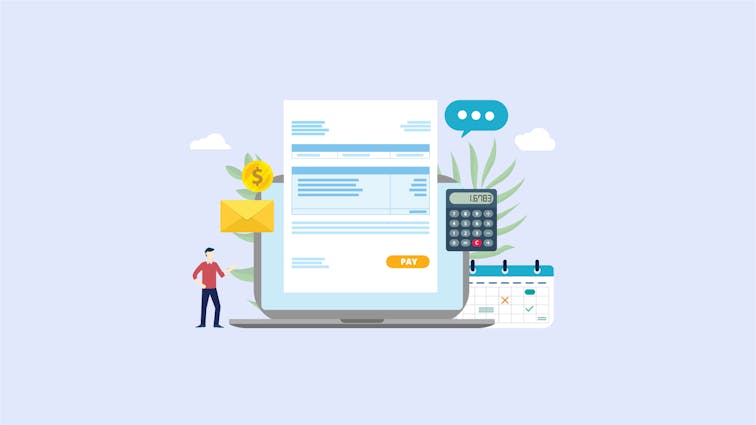
What are the Top Features of an Online Quotation Generator?
Online quotation generators typically offer a wide range of features to help users create professional and accurate quotations. Some of the common features include:
- Templates: Many online quotation generators come with pre-designed templates that can be easily customized to fit the specific needs of a business. These templates can save time and ensure that the quotations have a professional appearance.
- Customizable Fields: Online quotation generators allow users to input customer and company details, product or service descriptions, and pricing information, which can be customized as per the need.
- Tax and Discount Calculation: Some online quotation generators have the ability to calculate taxes and discounts, which can help ensure that quotations are accurate and up-to-date.
- Layout Customization: Some generators allow users to customize the layout and appearance of the quotation, adding a company logo, a color scheme, and other branding elements.
- Download, Print, and Email: Most online quotation generators allow users to easily download, print, and email the quotation.
- Quotation Management: Many online quotation generators allow users to track and manage the status of quotations, making it easy to see which ones have been accepted, rejected, or are still pending.
- Integration: Some online quotation generators can integrate with other business management tools such as invoicing, CRM, and accounting software, making it a one-stop solution for businesses.
- Reusable Templates: Some generators have the feature of saving the quotation template for future use; this can be helpful for creating similar quotations in the future.
**Conclusion:
It is important to evaluate the features of different online quotation generators and choose the one that best meets your needs.
Some generators might have more features than others, but it’s important to remember that too many features might make the tool more complicated to use and might not be the best option for your business.
Just started a new business? Visit aasaan to create an impactful online store within minutes. aasaan’s no-code interface lets you design your web pages the way you want without worrying about coding. Build and run your online store the aasaan way.








