
Top 10 AI Web Design Tools for 2025: Best AI Builders for Fast Website Creation
According to HubSpot Blogs research, 93% of web designers have used an AI tool or technology to assist with a web design-related task in the last three months
Imagine a world where the tedious parts of web design are handled effortlessly by intelligent machines, leaving you free to focus on the creative aspects. This isn’t a distant dream – it’s happening right now.
In this article, you’ll learn about the revolutionary AI tools for web design and how to integrate them into your workflow to achieve stunning, efficient results.
But why is this shift important? As a web designer, you’re constantly seeking ways to streamline your process while enhancing creativity. AI tools offer just that.
Are you tired of the same old design challenges? Let’s explore how AI is transforming the landscape of web design, offering solutions to problems you face daily.
Get ready to step into the future of web design, where your creativity is amplified by AI’s power!”
What is an AI Web Design Tool?
An AI Web Design Tool is a software application that leverages artificial intelligence to assist in the creation and design of websites.
These tools use machine learning algorithms, natural language processing, and other AI technologies to automate various aspects of web design, making the process faster, more efficient, and often more creative.
Why Use AI Website Design Tools?
-
Efficiency and Speed: AI tools can significantly reduce the time it takes to design a website. They can quickly generate layouts, color schemes, and even content, based on user preferences and industry trends.
-
User Experience Optimization: AI can analyze user data to understand behavior patterns, helping designers create more user-friendly and engaging websites.
-
Cost-Effective: By automating repetitive tasks, AI tools reduce the need for extensive human labor, thereby cutting down on costs.
-
Accessibility: These tools often come with features that make web design more accessible to people without extensive coding or design knowledge.
-
Personalization: AI algorithms can tailor website designs to individual users or specific target audiences, enhancing the effectiveness of the website.
-
Data-Driven Decisions: AI tools can process large amounts of data to provide insights that inform design decisions, ensuring that websites are not only aesthetically pleasing but also functional and effective.
What Makes a Good AI Website Design Tool?
-
User-Friendly Interface: It should be easy to use, even for those with limited technical expertise.
-
Customization Options: While AI can automate many aspects of design, the ability to customize and tweak designs is crucial.
-
Responsive Design Capabilities: The tool should be able to create designs that are compatible with various devices and screen sizes.
-
Integration with Other Tools: Good AI design tools should seamlessly integrate with other tools for analytics, CRM, and marketing.
-
Quality and Variety of Templates: A wide range of high-quality templates can help users get started with their designs.
-
Real-Time Collaboration Features: This allows teams to work together on designs, regardless of their physical location.
-
Regular Updates and Support: The tool should be regularly updated to keep up with the latest design trends and technologies.
Benefits of Using AI-Powered Platforms and Solutions
-
Innovative Design Options: AI can suggest creative design elements that might not occur to human designers.
-
Scalability: AI tools can easily handle scaling up designs for larger projects or scaling down for smaller, more personal websites.
-
Consistency: AI ensures consistent design across different pages and sections of a website.
-
SEO Optimization: Many AI web design tools incorporate SEO best practices, helping websites rank better in search engine results.
-
Accessibility Compliance: AI can help ensure that websites meet various accessibility standards, making the web more inclusive.
-
Predictive Analytics: AI can predict trends and user preferences, helping businesses stay ahead of the curve in web design.
-
Reduced Error Rate: With AI’s precision and attention to detail, the likelihood of errors in design is significantly reduced.
Top 10 Best AI Tools for Web Design in 2025: Enhance Your Website Building
1. Aasaan: The Next-Gen AI Website Builder for eCommerce
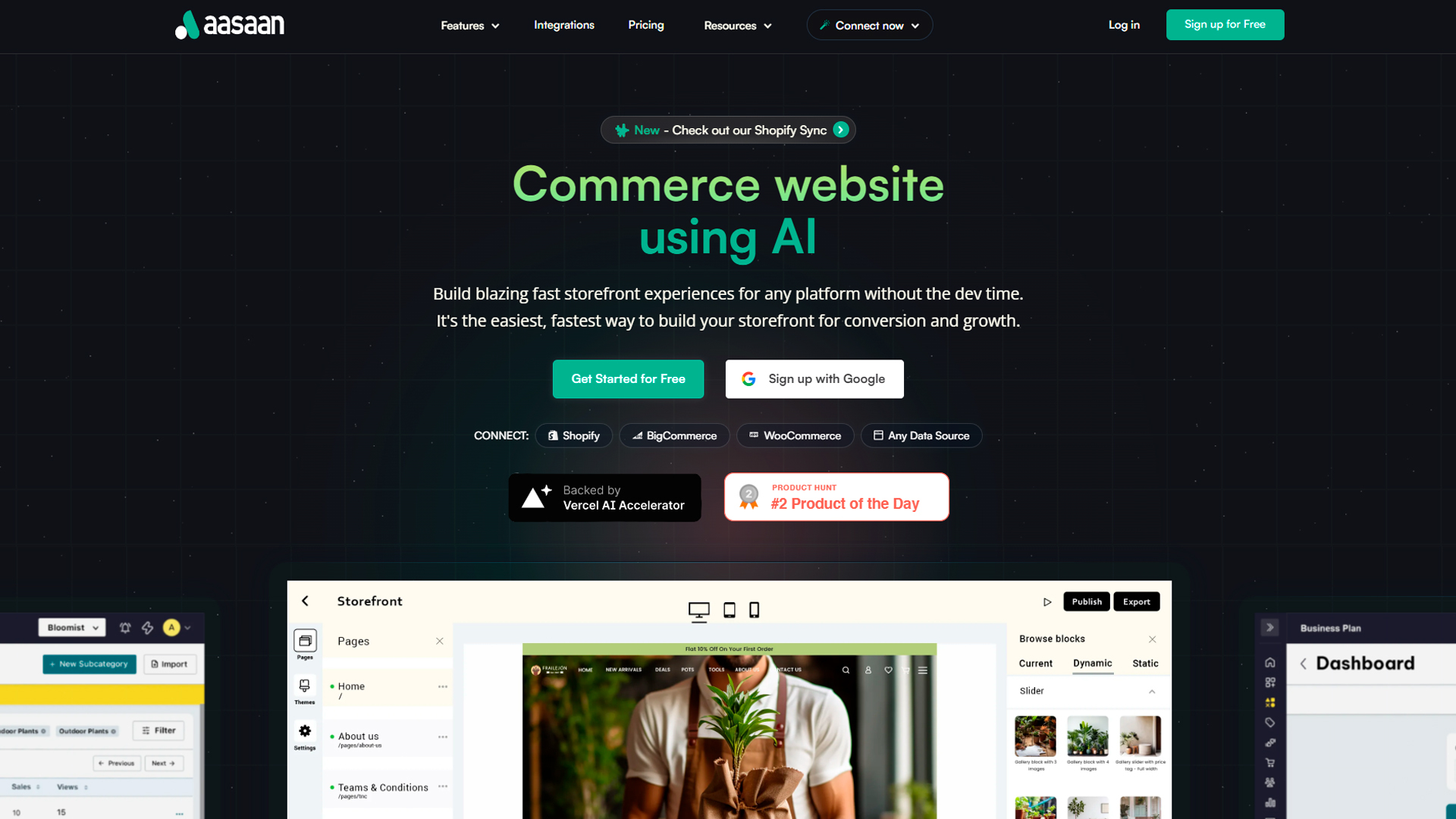
In the bustling marketplace of AI website builders, one name that’s making waves is Aasaan.app. This platform is not just another addition to the list of AI website builders in 2025; it’s a game-changer in the realm of eCommerce.
Why Choose Aasaan for Your eCommerce Needs?
Aasaan goes beyond the conventional boundaries of website creation. It’s a zero-code, AI-driven platform designed to empower SMEs to build modern, lightning-fast shopping experiences.
The platform de-risks the eCommerce experience by offering an end-to-end infrastructure with zero development time. So, if you’re looking to get your online store up and running quickly, Aasaan is your go-to solution.
Features That Set Aasaan Apart
-
AI-Powered Design: Aasaan utilizes advanced AI algorithms to analyze your product offerings and design preferences, creating a bespoke structure for your online store.
-
Intuitive User Interface: No prior coding experience? No problem! The builder’s user-friendly interface lets you create a professional-looking website without a single line of code.
-
Quick Deployment: With Aasaan, the website creation process is simplified, allowing you to focus on what matters most—your business.
-
Security: Aasaan prioritizes the security of your site and visitors’ data, offering round-the-clock protection.
-
SEO and Performance: Built with SEO in mind, Aasaan ensures your site ranks well in search engines, driving more organic traffic to your online store.
-
Customization: The platform offers a wide range of customization options, allowing you to build the type of website you want.
-
AI Content Generation: One of its standout features is the AI content generator that can create engaging and SEO-optimized content for your site.
-
Effective eCommerce Features: Managing an online store has never been easier. Display products, track inventory, accept payments, and enable appointment bookings all from one place.
-
Global Customer Support: 24/7 customer support ensures you’re never left in the dark. Access video guides and in-depth tutorials anytime, anywhere.
Aasaan vs. Other AI Website Builders
While there are many AI website builders on the market, Aasaan stands out for its focus on eCommerce. Unlike other platforms that offer a range of website types, Aasaan specializes in creating online stores.
This focus allows the platform to offer features and tools that are specifically designed for eCommerce, making it one of the best website builders for online stores.
Pricing
- Premium: Priced at $50 per month, this plan is for merchants and startups to help grow their business with branding.
- Business: At $165 per month, this plan is for advanced merchants and includes everything in the Premium plan, plus branded iOS and Android apps, full store access via backend API, webhooks, 5 inventory locations, 10 staff accounts, and unlimited integrations.
- Enterprise: This plan is designed for D2C brands looking for unlimited scalability, greater control, and dedicated resources. It includes everything in the Business plan, plus self-hosted storefronts for high performance, custom storefront themes, custom integrations, and 100% uptime SLA. The pricing for this plan is available upon contacting sales
Pros and Cons
Pros:
- Specialized in eCommerce
- Zero-code platform
- Advanced AI features
- Robust security measures
Cons:
- Free plan includes branding.
- Don’t support B2B
- Yet to have its own POS system
- Although offers lots of inbuilt marketing tools it does not offer marketing services
If you’re in the market for an AI website builder that specializes in eCommerce, Aasaan should be at the top of your list. With its advanced AI features, zero-code platform, and focus on security and SEO, Aasaan is poised to revolutionize the way SMEs approach online retail.
So, Are you ready to take your online store to the next level with Aasaan? Book Demo.
2. Wix ADI: AI-Powered Website Creation
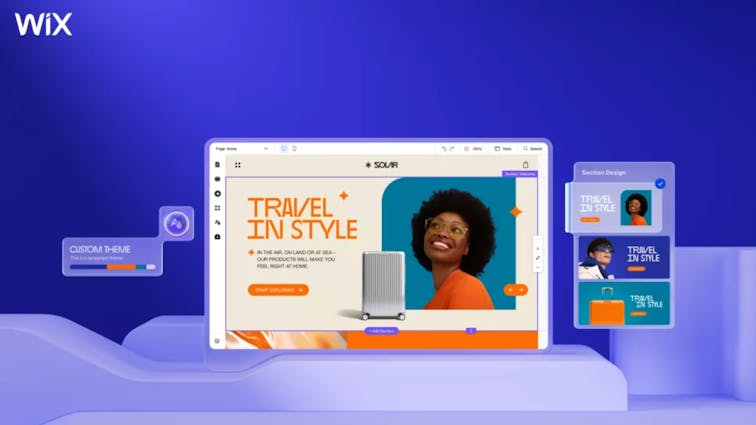
WIX ADI stands for Wix Artificial Design Intelligence, a feature that allows you to create a personalized and professional website in minutes.
WIX ADI uses artificial intelligence to learn about your needs, preferences, and goals, and then generates a unique website design for you. You can customize your website further by adding your own content, images, videos, and apps.
WIX ADI is suitable for beginners and experts alike, as it offers a simple and intuitive interface, as well as advanced editing options .
Some of the key features of WIX ADI are:
- Smart Design: WIX ADI creates a stunning website design that matches your industry, style, and vision. It also optimizes your website for mobile devices, SEO, and performance.
- Content Collection: WIX ADI gathers relevant content for your website from various sources, such as your social media accounts, online reviews, and existing websites. You can also upload your own content or use Wix’s free stock images and videos.
- App Integration: WIX ADI integrates various apps and features to enhance your website functionality, such as online booking, e-commerce, contact forms, chat, and more. You can choose from hundreds of apps available in the Wix App Market.
- Design Flexibility: WIX ADI allows you to customize your website design by changing the layout, colors, fonts, and animations. You can also switch to the Wix Editor or Wix Velo for more advanced editing options.
Pricings:
-
Light Plan: $16/month
- 2 team members
- 2GB storage
- Basic marketing suite
- Free domain
-
Core Plan: $27/month
- 5 team members
- 50GB storage
- Includes Light plan benefits
-
Business Plan: $32/month
- Doubles collaborators and storage
- Marketing and ecommerce enhancements
-
Business Elite Plan: $159/month
- Unlimited storage
- More users
- Advanced ecommerce and marketing options
-
Free Plan: Limited SEO, marketing, and ecommerce options, with Wix branding.
Read More: 7+ Best AI Ecommerce Website Builder To Create Websites
3. Divi AI: A Powerful AI-Powered Tool for Website Designers
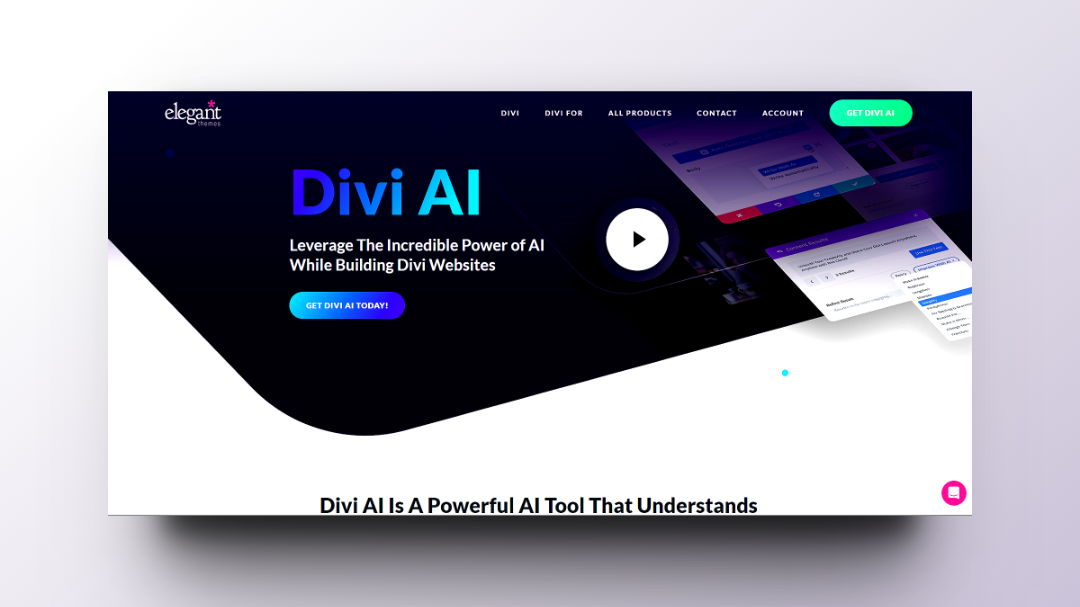
Divi AI is a powerful AI tool that can create content, write code, generate images, and improve your website on demand. It is integrated directly into Divi, which gives it unique insight into each Divi element.
Divi AI can generate contextually-relevant content with the acuity of a professional writer, the expertise of a web developer, and the skill of a digital artist.
Some of the key features of Divi AI are:
- Smart Design: Divi AI creates a stunning website design that matches your industry, style, and vision. It also optimizes your website for mobile devices, SEO, and performance.
- Content Generation: Divi AI can create written content, write code, and generate images for you right inside the builder. It analyzes existing content and website details to recommend the content you should add next.
- App Integration: Divi AI integrates various apps and features to enhance your website functionality, such as online booking, e-commerce, contact forms, chat, and more. You can choose from hundreds of apps available in the Divi Marketplace.
- Design Flexibility: Divi AI allows you to customize your website design by changing the layout, colors, fonts, and animations. You can also switch to the Divi Builder or Divi Velo for more advanced editing options.
Pricings:
Divi AI is a subscription-based service, and there are two pricing plans available:
- Monthly: $24/month
- Yearly: $216/year ($18/month)
Both plans offer unlimited text and image generation, as well as code generation. There are no limits on the number of websites you can use Divi AI on, or the number of team members who can use it.
In addition to the two main pricing plans, Divi AI also offers a free trial. The free trial allows you to generate up to 100 images and 100 text snippets.
4. Hostinger AI Website Builder
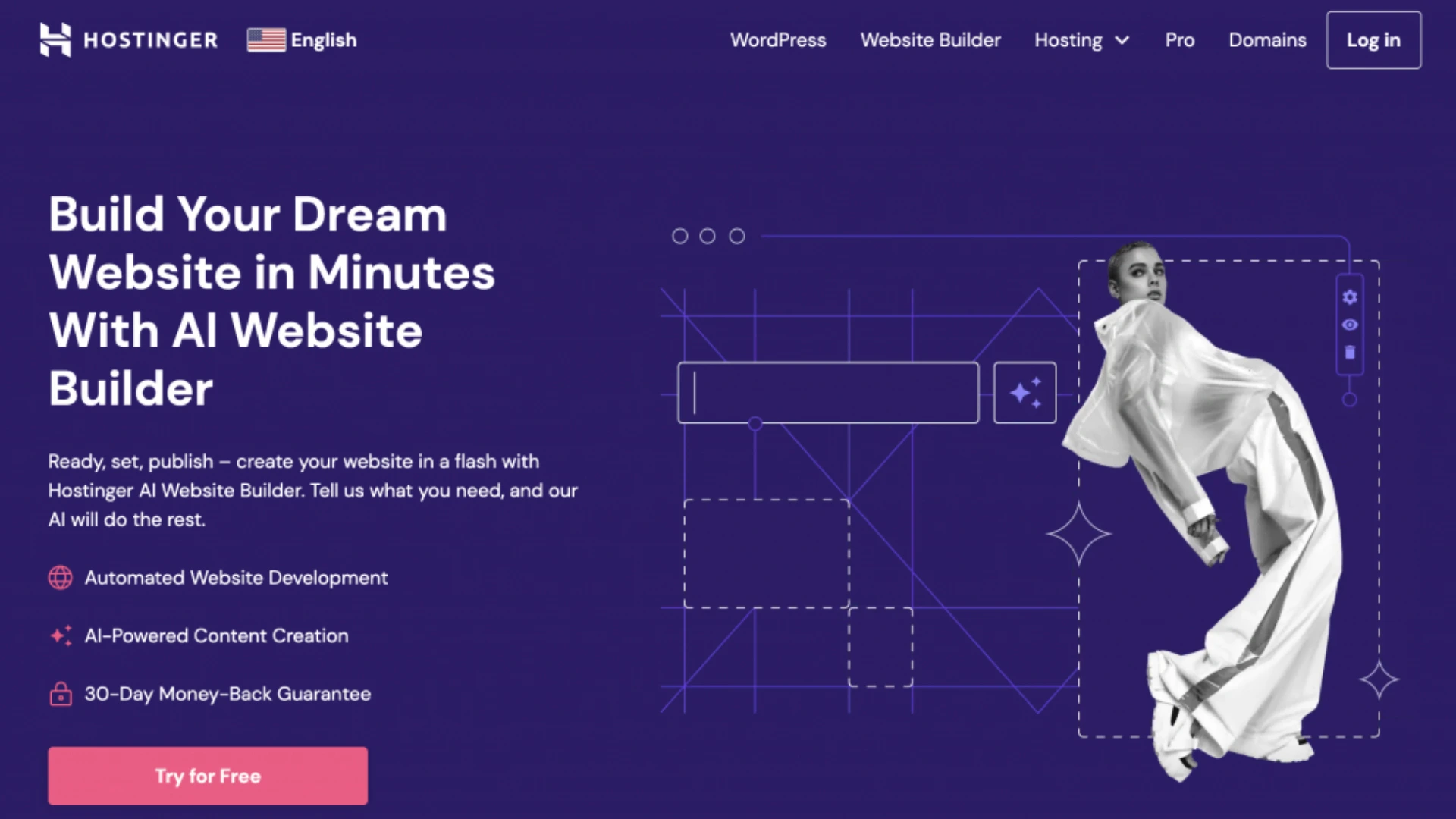
Hostinger AI Website Builder is a drag-and-drop website builder that uses artificial intelligence to help you create a professional-looking website in minutes.
It is a great option for beginners and experienced users alike, as it is easy to use and offers a wide range of features.
Some of the key features of Hostinger AI Website Builder include:
-
AI-powered website creation: The AI website builder can generate a custom website for you based on your answers to a few simple questions. This is a great way to get started if you don’t know where to begin.
-
Drag-and-drop editor: The drag-and-drop editor makes it easy to customize your website without any coding knowledge. You can add and remove elements, change the layout, and more.
-
Wide range of templates: Hostinger AI Website Builder offers a wide range of templates to choose from, so you can find the perfect design for your website.
-
E-commerce features: If you want to sell products or services on your website, Hostinger AI Website Builder includes built-in e-commerce features.
-
Mobile-friendly websites: All websites created with Hostinger AI Website Builder are mobile-friendly by default.
Pricings
- The AI Website Builder costs $2.99/month. When you renew, the price will be $6.99/month.
- The builder is included with all web hosting plans. So, if you already use Hostinger, you don’t need to worry about additional costs while launching your AI-generated website.
- The plan comes with a 30-Day Money-Back Guarantee1 and includes features like a free domain, free email, eCommerce features, marketing integrations, and 24/7 customer support.
5. 10Web: AI-Powered Website Hosting and Design Platform
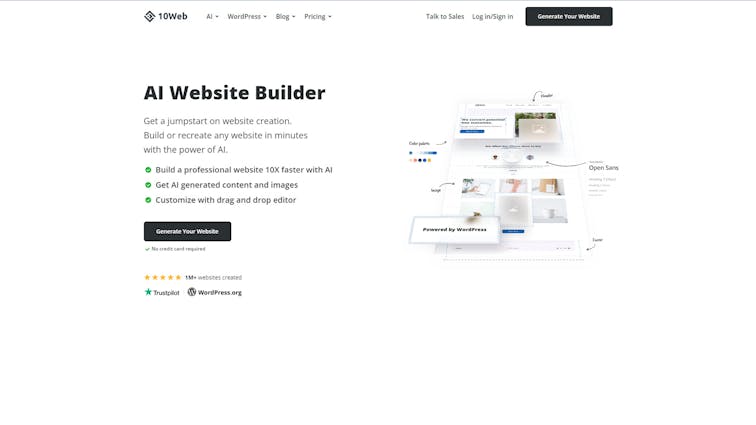
10web is an all-in-one website builder powered by artificial intelligence that simplifies and streamlines the process of creating a professional-looking website.
It offers a user-friendly drag-and-drop interface, a vast library of templates and design elements, and AI-powered tools that assist in various aspects of web design, from generating content to optimizing website performance.
Key features of 10web include:
-
AI-powered website design: 10web’s AI assistant can help you create a website by generating content, suggesting layouts, and providing design recommendations based on your preferences and industry standards.
-
Drag-and-drop interface: The drag-and-drop interface makes it easy to add, remove, and customize elements on your website without any coding knowledge.
-
Extensive template library: 10web offers a wide range of professionally designed templates that cater to various industries and business niches.
-
AI-powered content generation: 10web’s AI assistant can generate text, images, and code, saving you time and effort in creating website content.
-
Performance optimization tools: 10web provides tools to optimize your website’s speed, mobile responsiveness, and search engine optimization (SEO).
-
E-commerce features: 10web includes built-in e-commerce functionality, allowing you to set up an online store and sell products or services.
-
Secure hosting: 10web provides secure and reliable hosting for your website, ensuring uptime and data protection.
Pricings:
Here are the pricing plans for 10Web:
- AI Starter: For simple websites, it costs $10/month or $20/month.
- AI Premium: For professional websites, it costs $15/month or $30/month.
- AI Ultimate: For high traffic websites, it costs $23/month or $45/month.
- Professional: If you need developers, it costs $200/month or $300/month. All plans come with a free trial and a 30-day money-back guarantee. You can also save up to 50% by choosing an annual plan.
In addition to these plans, 10web also offers a free trial so you can test out the platform before committing to a paid plan.
6. Optimole: AI-Powered Image Optimization and Delivery for Websites
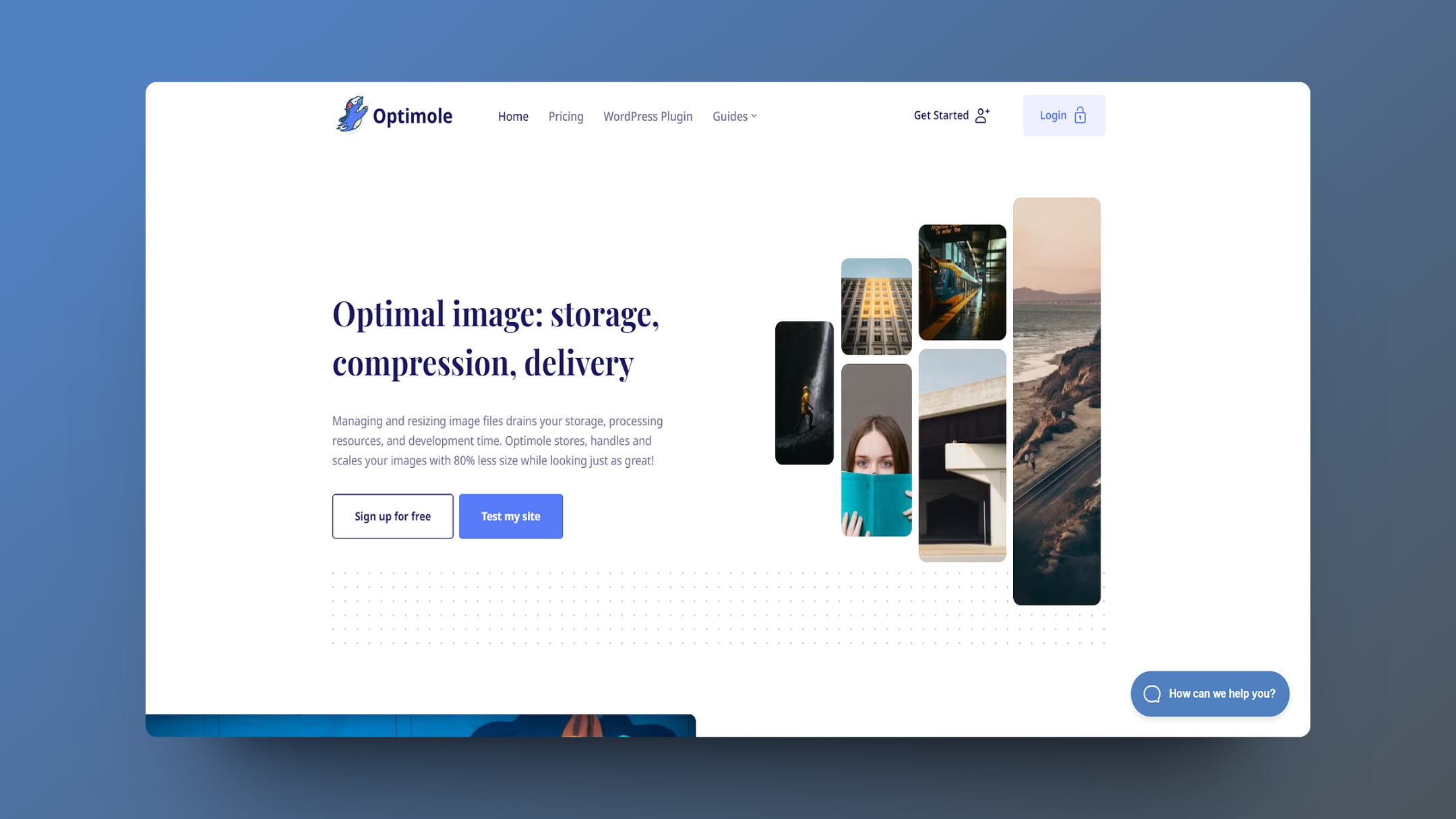
Optimole is a cloud-based image optimization solution designed to automatically compress, optimize, and serve scaled images across devices.
It uses a real-time cloud-based system to deliver high-quality images that are perfectly sized for every device, enhancing website speed and user experience. The service includes features like lazy loading, support for Retina and WebP images, machine learning-powered compression, AVIF format support, and a global CDN.
Optimole streamlines media management through its custom Digital Asset Management (DAM) solution, allowing for image editing before insertion into websites.
It offers a free version with comprehensive features and paid plans for advanced needs, aiming to simplify image optimization and management for website owners.
Some of the key features of Optimole are:
- Automated Image Optimization: Optimole automatically optimizes images in real-time, ensuring they are perfectly sized and compressed for every device. It also supports Retina and WebP images, which are optimized for high-resolution displays.
- Lazy Loading: Optimole uses lazy loading to improve website speed and performance. It loads images only when they are needed, reducing the page load time and bandwidth usage.
- Machine Learning-Powered Compression: Optimole uses machine learning algorithms to compress images without compromising quality. It analyzes each image and applies the optimal compression level, resulting in smaller file sizes and faster loading times.
- AVIF Format Support: Optimole supports the AVIF image format, which provides better compression and quality than other formats like JPEG and PNG. It also supports other popular image formats like JPG, PNG, and GIF.
- Global CDN: Optimole uses a global content delivery network (CDN) to deliver images quickly and efficiently to users worldwide. It ensures that images are served from the closest server to the user, reducing latency and improving user experience.
Pricings:
Optimole offers these pricing plans:
- Starter Plan: Unlimited sites and images, 50,000 monthly visits, and basic features.
- Business Plan: Same as Starter, with options for 100K to 3M monthly visits, and a custom domain.
- Custom Plan: For over 10 million monthly visits, with enhanced support.
- Free Version: Limited to 5,000 monthly visits.
7. Uizard: AI-Powered Design Tool for Website Mockups, Wireframes, and Prototypes
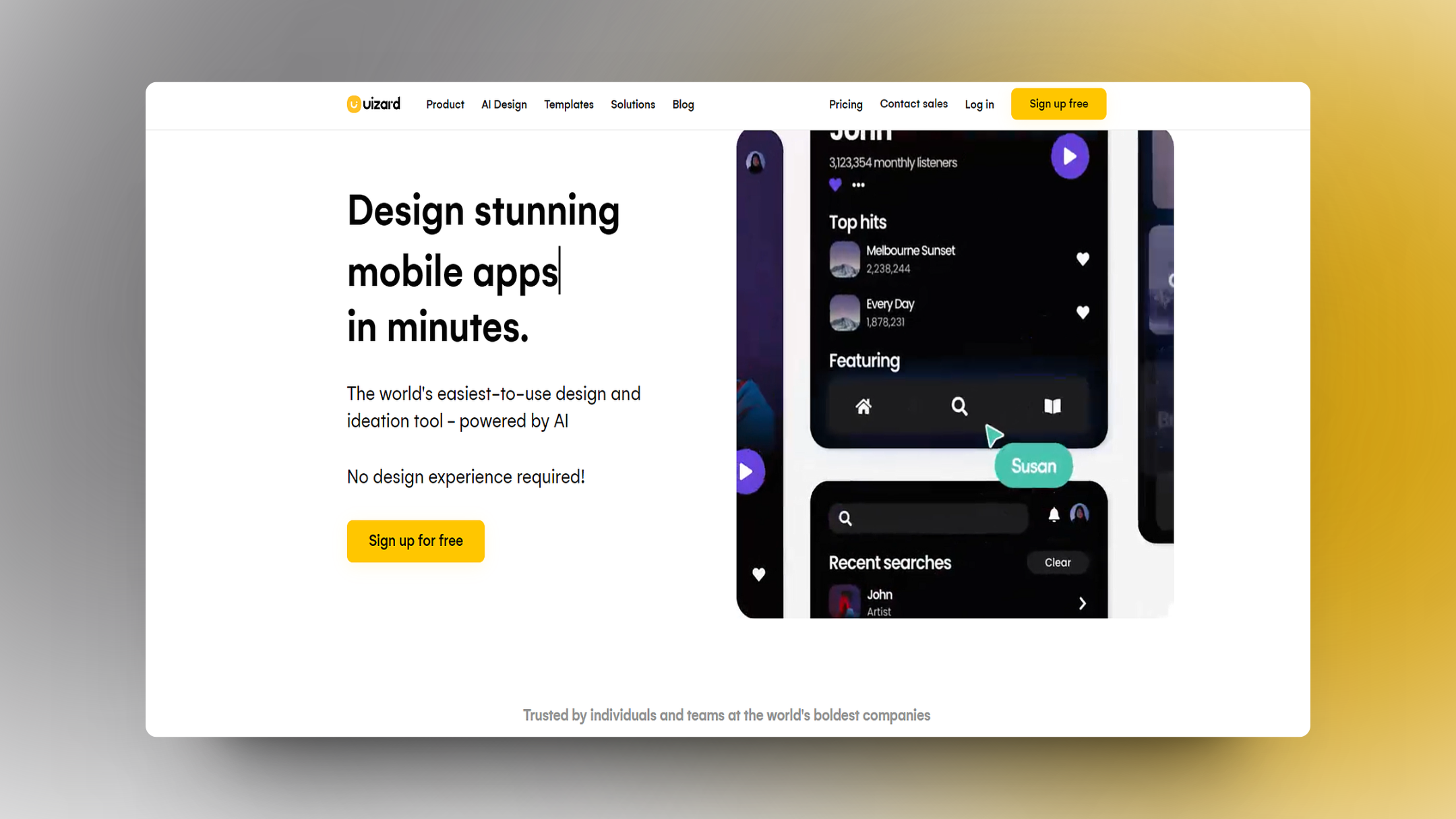
Uizard is an AI-powered design assistant that revolutionizes the way digital products, mobile apps, website mockups, and wireframes are created. It’s designed for users without prior design experience, making it accessible for a wide range of users.
Key features of Uizard include:
- AI-Powered Design: Uizard’s AI features allow users to generate UI designs from text prompts, convert hand-drawn sketches into wireframes, and transform screenshots into editable designs.
- Easy-to-Use Interface: Uizard has an intuitive, drag-and-drop editor that is tailor-made for rapid and collaborative workflows.
- Pre-Made Components Library: On the left, you can find Uizard’s pre-made components library, as well as individual UI elements such as text blocks, image blocks, buttons, and icons.
- Collaborative Design: Uizard allows for real-time collaboration, transforming the way you and your team ideate, design, and iterate.
Pricing
Uizard offers several pricing plans:
- Free Plan: This plan is for students and hobbyists. It includes unlimited free viewers, 2 projects, and 10 free templates.
- Pro Plan: This plan is for startups and growing businesses. It costs $12 per month if billed yearly ($144) or $19 per month if billed monthly. It includes everything from the Free plan, unlimited screens, and access to all templates.
- Business Plan: This plan is for large organizations. It costs $49 per month if billed yearly. It includes everything from the Pro plan, everything unlimited, and priority support.
- Enterprise Plan: This plan is for organizations with specific needs. It offers a flat price for unlimited users, design system setup, SSO, and more.
8. Dora AI: A No-Code AI-Powered Website Builder
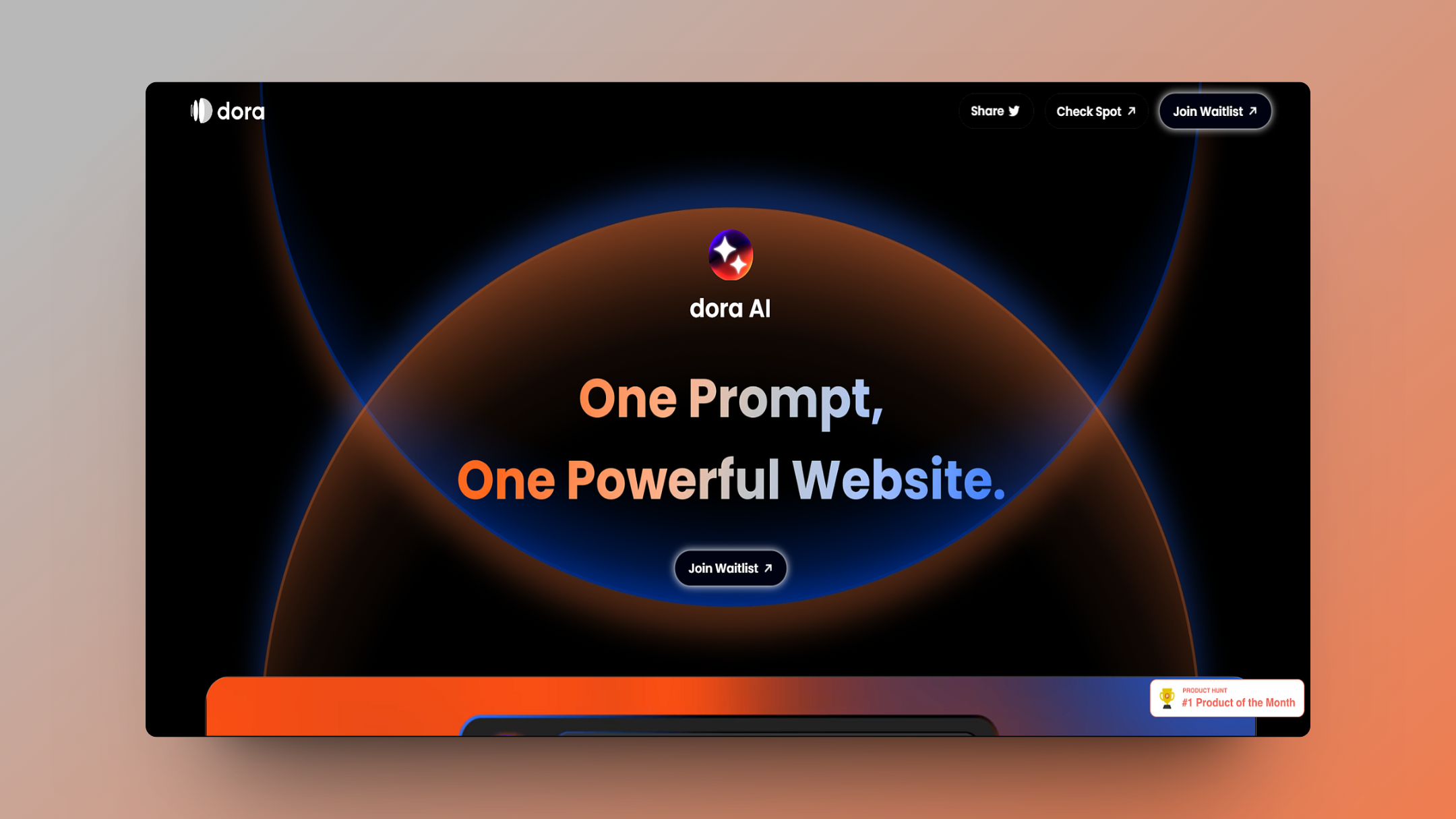
Dora AI is a revolutionary no-code website builder that utilizes the power of artificial intelligence to simplify the website creation process. It empowers users of all skill levels, from complete beginners to seasoned designers, to effortlessly create stunning and professional websites without writing a single line of code.
Key features include:
- AI-Powered Custom Design Generation: Generates custom layouts and designs based on user prompts.
- AI 3D Model Generators: Transforms static designs into interactive 3D scenes.
- AI Animation Generators: Offers advanced AI-based animations to bring web designs to life.
- Collaborative Editing: Allows users to make direct revisions to the website using text prompts.
- Drag & Connect Layout System: An advanced layout system that surpasses traditional drag-and-drop functionality.
- Support and Learning Resources: Provides tutorials, community support, and various assistance options.
- Additional Features: Content management, autocompletion, element libraries, programming language support, syntax highlighting, templates, and no-code editing.
Pricing:
As of Dora AI is still in alpha testing and offers full free access to its alpha 2.0 version. The platform has not yet launched paid plans, but users can continue to use their workspaces for free, even if they choose not to upgrade in the future.
9. Let’s Enhance: AI-Powered Image Upscaling and Enhancement
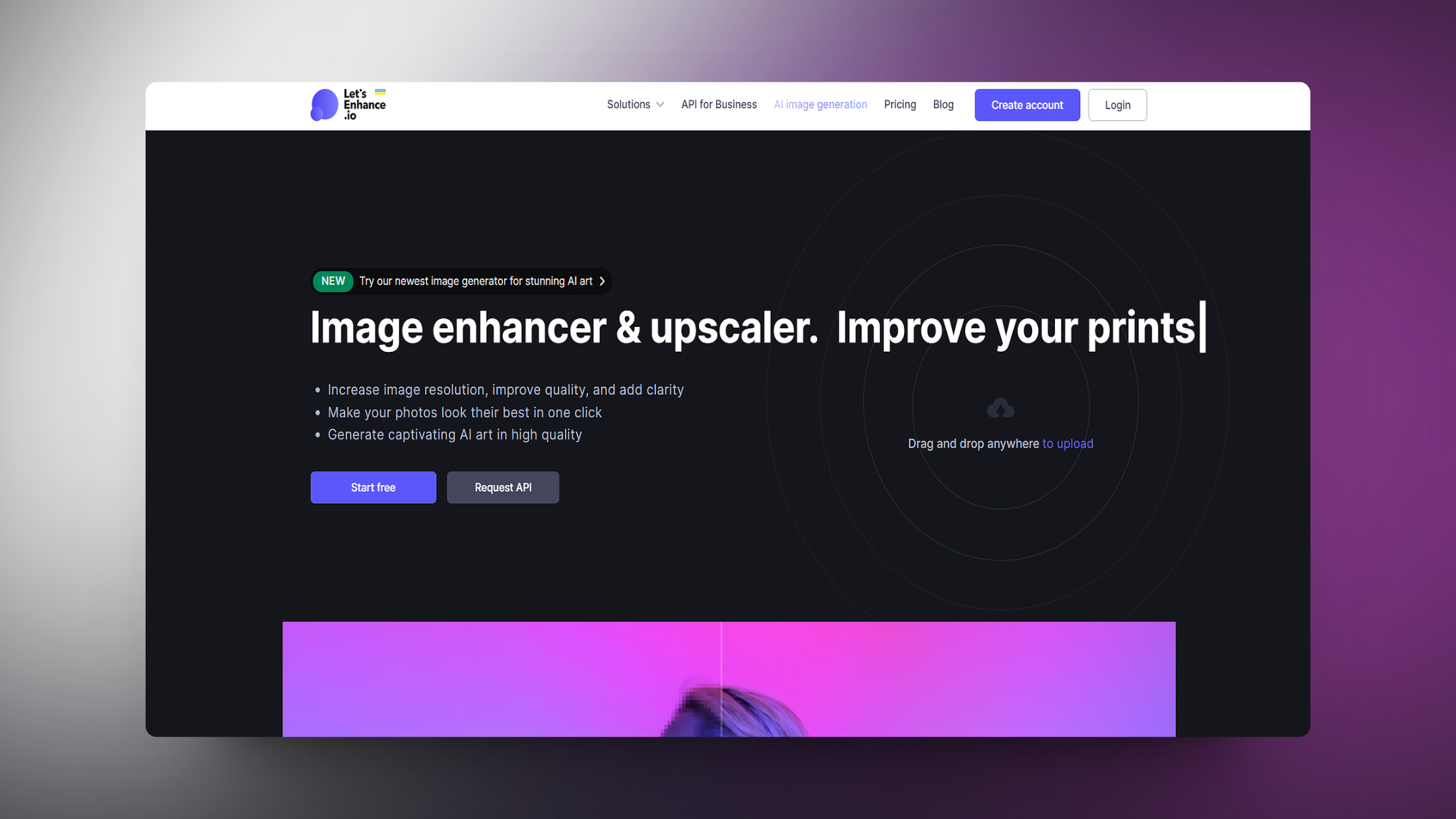
Let’s Enhance is an AI-powered image upscaling and enhancement tool that utilizes deep learning algorithms to improve the quality of low-resolution or blurry images.
It seamlessly enhances image resolution, removes JPEG artifacts, and corrects colors and tones, transforming ordinary images into high-quality, professional-looking visuals.
Key Features of Let’s Enhance:
- Image Enhancement & Upscaling: Increases image resolution, improves quality, and adds clarity.
- One-Click Operation: Simplifies the enhancement process, making photos look their best with a single click.
- AI Art Generation: Generates captivating AI art in high quality.
- Color and Lighting Correction: Fixes pixelation and blur, corrects colors and lighting, and removes JPEG artifacts.
- High-Resolution Capabilities: Upscales pictures up to 16x without losing quality, supporting HD, 4k, and beyond.
- Creative and Business Empowerment: Tailored for creative professionals and businesses to enhance various types of images.
- Boost in Print Quality: Leverages AI for superior resolution, colors, and clarity in prints, achieving 300+ DPI.
- AI Art Enhancement: Enhances AI-generated images, including text-to-image generation.
- Batch Editing: Allows uploading and editing of multiple images at once, with presets for e-commerce and real estate photos.
10. Simple and Fast: Provides auto-enhancement and color correction with HDR filter.
Read More: 10 Best Free AI Image Generators From Text.
Pricing Plans:
Let’s Enhance offers a variety of pricing plans:
Here’s a brief summary of Let’s Enhance pricing:
-
Personal Plans:
- Free: 10 credits, watermark on images.
- 100 Credits: $12/month or $9/month annually.
- 300 Credits: $32/month or $24/month annually.
- 500 Credits: $45/month or $34/month annually.
-
Business Plans:
- 1000 Credits: $72/month.
- 2500 Credits: $160/month.
- 5000 Credits: $290/month.
-
API Plan: Available upon request.
-
Pay-As-You-Go:
- 20 Credits: $9.
- 50 Credits: $19.
- 120 Credits: $39.
10. ChatGPT:
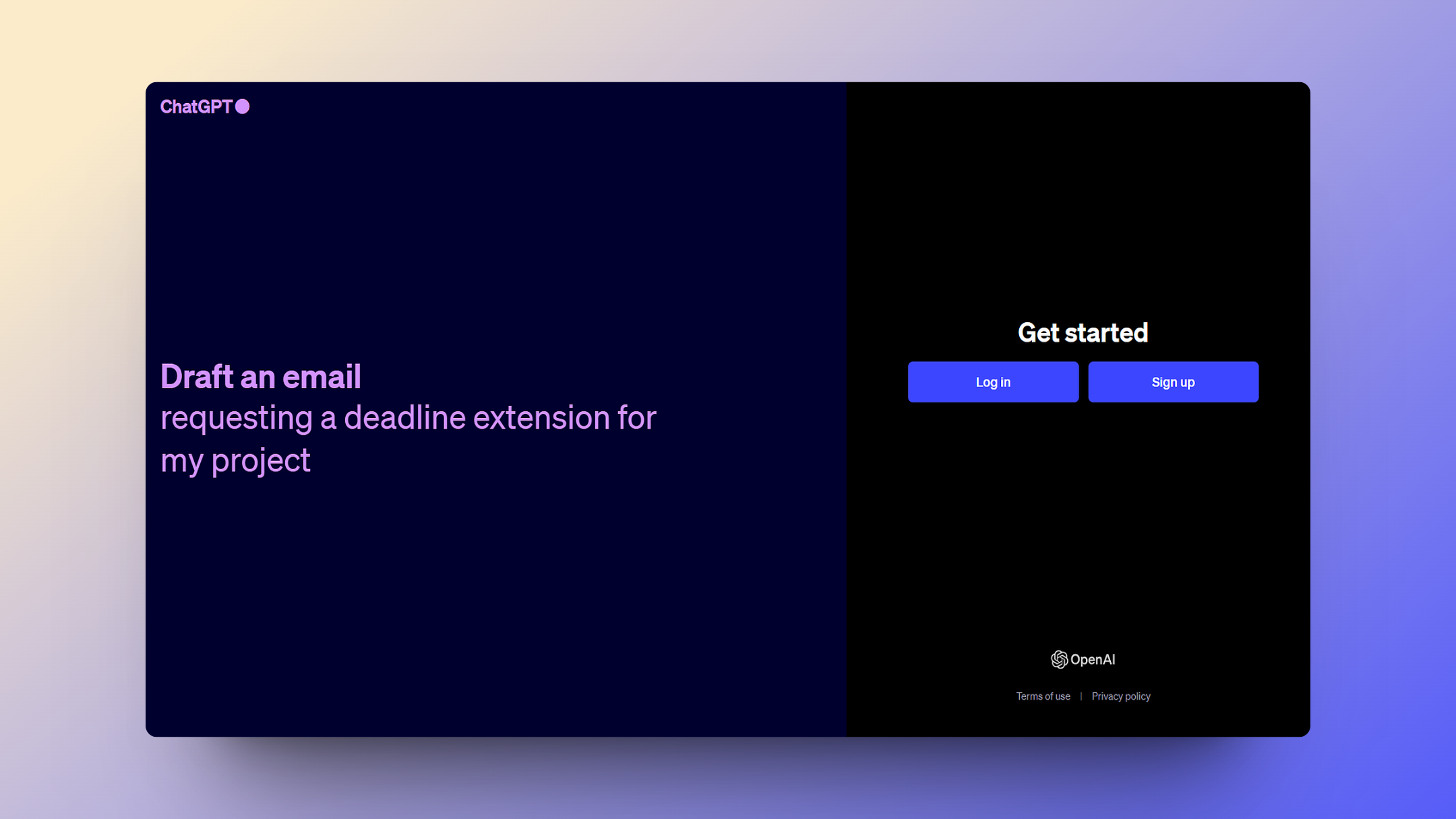
ChatGPT is a large language model chatbot developed by OpenAI and launched on November 30, 2022. It is a sibling model to InstructGPT, which is trained to follow an instruction in a prompt and provide a detailed response.
ChatGPT is trained on a massive amount of text data, and it is able to communicate and generate human-like text in response to a wide range of prompts and questions. For example, ChatGPT can provide summaries of factual topics or create stories.
Key Features of ChatGPT:
-
Conversational: ChatGPT can engage in back-and-forth conversations with users, providing informative and comprehensive responses.
-
Informative: ChatGPT can access and process information from the real world through Google Search and keep its response consistent with search results.
-
Creative: ChatGPT can generate different creative text formats, like poems, code, scripts, musical pieces, email, letters, etc.
-
Answer questions in an informative way: ChatGPT can answer your questions in a comprehensive and informative way, even if they are open ended, challenging, or strange.
Overall, ChatGPT is a powerful language model that can be used for a variety of purposes, including chatbots, virtual assistants, and educational tools.
Here are some examples of how ChatGPT can be used:
- Create a chatbot for a customer service website: ChatGPT can be used to create a chatbot that can answer customer questions about products, services, and policies.
- Develop a virtual assistant: ChatGPT can be used to develop a virtual assistant that can help users with tasks such as scheduling appointments, making travel arrangements, and managing their finances.
- Design educational tools: ChatGPT can be used to design educational tools that can help students learn about different subjects.
Pricing:
- ChatGPT is free to use, but a premium version called ChatGPT Plus is available for $20 a month.
Overall, ChatGPT is a promising new language model that has the potential to be used for a variety of purposes. It is still under development, but it has already been used to create a variety of impressive applications.
Conclusion: Embracing AI Tools for Web Design in 2025
In summary, this blog post delved into the top 10 AI tools for web design in 2025, underscoring how these innovative technologies can significantly enhance website building. We explored various tools like Aasaan, wix, Uizard, Dora AI, Let’s Enhance, and ChatGPT, highlighting their key features and pricing structures.
These AI tools have been shown to streamline the web design process, offering capabilities ranging from image enhancement to AI-powered design assistance and advanced language processing.
The key takeaway is that these AI tools not only save time and effort but also open up new creative possibilities, making web design more accessible and efficient for professionals and amateurs alike.
If you’re keen on further exploring the potential of AI in web design or looking for more in-depth information about these tools, we encourage you to dive deeper into each tool’s specifics.
Your feedback and experiences with these tools would also be greatly valued, so feel free to share your thoughts or explore additional resources linked here.
Remember, the world of web design is constantly evolving, and staying abreast of these AI tools can place you at the forefront of this exciting digital frontier.
FAQ’S ON Free ai tools for webdesign
1. Is there an AI for website design?
Yes, there are AI tools available for website design. These tools use artificial intelligence to automate and simplify the process of designing websites. They often come with features like pre-designed templates, drag-and-drop editors, and AI-driven suggestions for layouts and color schemes, making the process user-friendly for both professionals and beginners.
2. Which AI tool is best for web development?
The best AI tool for web development depends on your specific needs and skill level. Some popular AI web development tools include Wix ADI (Artificial Design Intelligence), The Grid, and Bookmark. Each offers unique features like automated website design, customization options, and adaptive layouts. It’s advisable to explore these tools and possibly others to find the one that best fits your requirements.
3. Is there an AI design tool?
Yes, there are several AI design tools available. These tools assist in various aspects of design, including graphic design, website layout, and user experience (UX) design. Popular examples include Aasaan, Adobe Sensei, Canva’s Magic Resize, and Autodesk’s generative design tools. These platforms leverage AI to offer creative suggestions, automate repetitive tasks, and optimize designs.
4. Can ChatGPT design a website?
ChatGPT can assist in the initial stages of designing a website by generating ideas, providing coding assistance, and offering suggestions on layout and content. However, it does not have the capability to fully design and build a website as it primarily functions as a text-based AI. For actual website creation, you would need to use dedicated web design tools or platforms.
5. Can AI create a website for free?
Several AI-based website builders offer free versions or trials, allowing users to create websites at no initial cost. These include platforms like Aasaan, Wix ADI, Zyro, and SITE123. However, the free versions may have limitations such as the presence of ads, restrictions on customization, or domain name limitations. For more advanced features, these services often offer paid upgrades.








