
7 Best Website Builder For Creating Online Stores in 2025
In today’s digital age, having an online presence is more important than ever before.
And for businesses, this means having a well-designed and functional online store.
But with so many website builders out there, how do you choose the one that’s right for you?
In this article, we will discuss the importance of choosing the right website builder for your online store, compare the top 10 website builders, and provide tips for optimizing your online store for SEO.
So, if you are looking to start an online store or improve your existing one, this article is for you.
Why Do You Need a Website Builder for Your Online Store?

In the past, creating a website required a lot of technical knowledge and coding skills.
But thanks to website builders, this is no longer the case. Website builders are tools that allow you to create a website without any coding or technical skills.
They come with pre-designed templates and drag-and-drop features that make it easy to customize your website.
Benefits of Having an Online Store:
- Reach a Wider Audience: Having an online store allows you to reach customers all over the world, not just in your local area.
- Convenience: An online store is open 24/7, allowing customers to shop at any time of the day or night.
- Lower Operating Costs: Running an online store is generally cheaper than running a physical store because you don’t have to pay for a physical location, utilities, and staff.
- Easy to Market: It is easier to market an online store using digital marketing techniques like SEO, social media marketing, and email marketing.
Importance of SEO for Online Stores:
SEO, or search engine optimization, is the process of optimizing your website to rank higher in search engine results.
This is important for online stores because higher rankings mean more traffic, and more traffic means more sales.
Here are some reasons why SEO is important for online stores:
- Increased Visibility: By optimizing your online store for SEO, you can increase its visibility in search engine results, making it easier for potential customers to find you.
- Cost-Effective: SEO is a cost-effective way to market your online store because it targets users who are actively looking for your products or services online.
- Builds Credibility: People tend to trust websites that appear on the first page of search engine results. By optimizing your online store for SEO, you can build its credibility and trustworthiness.
Why Choose a Website Builder?
- Ease of Use: Website builders are designed to be user-friendly and easy to use, even for beginners.
- Customization: Most website builders come with a variety of templates and customization options, allowing you to create a website that reflects your brand and style.
- SEO Features: Many website builders come with built-in SEO features that make it easy to optimize your online store for search engines.
- Affordable: Website builders are generally more affordable than hiring a web developer to create a website from scratch.
What to Look for in a Website Builder
Choosing the right website builder for your online store is crucial for its success. Here are some key factors to consider when choosing a website builder:
- Ease of Use: The website builder should be user-friendly and easy to use, even for beginners. You shouldn’t need any technical skills or coding knowledge to create and manage your online store.
- SEO Features: The website builder should come with built-in SEO features that make it easy to optimize your online store for search engines. This includes meta tags, alt text for images, and an SEO-friendly URL structure.
- Payment Options: The website builder should support a variety of payment options, including credit cards, PayPal, and other online payment methods.
- Customization Options: The website builder should offer a variety of templates and customization options that allow you to create a website that reflects your brand and style.
- Mobile Responsiveness: The website builder should create websites that are mobile-responsive, meaning they look and work well on all devices, including smartphones and tablets.
Top 7 Website Builders for Online Stores
In this section, we will compare the top 7 website builders for online stores, highlighting their pros and cons, SEO features, and pricing.
1. Aasaan Overview
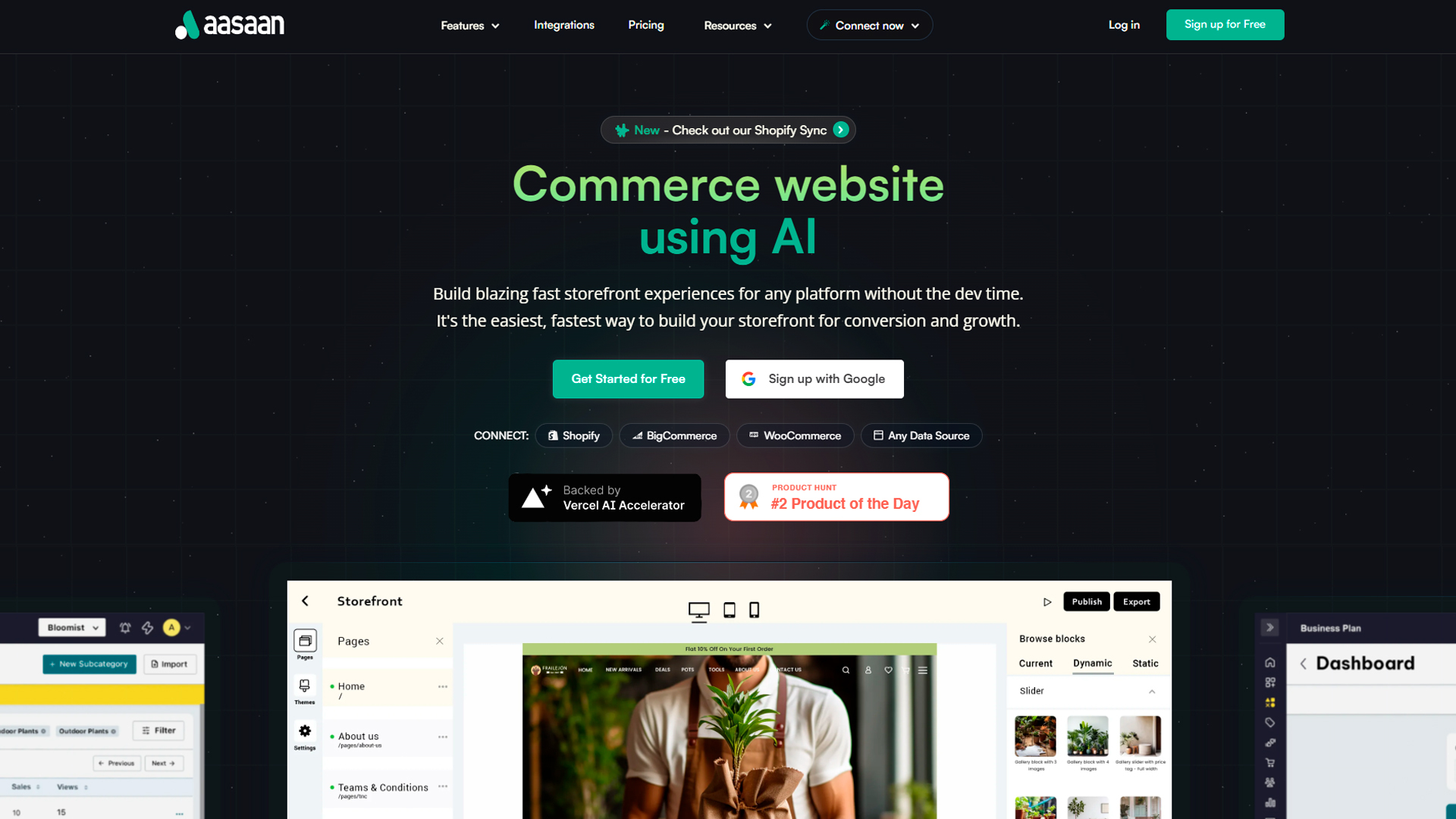
Aasaan is an all-in-one ecommerce solution that allows business owners to create, sell, market, and manage their online stores.
It is designed to provide a user-friendly experience for individuals looking to start an ecommerce business.
Key Features of Aasaan
- Drag & Drop Storefront Builder: Aasaan App offers a headless storefront builder that allows users to visually build their online stores without the need for coding.
- Ecommerce Functionality: Users can create an online store and sell products or services through the Aasaan App platform.
- Marketing Tools: Aasaan App provides marketing features such as email campaigns, discounts, and promotions to help businesses attract and retain customers.
- Inventory Management: Users can easily manage their product inventory, track stock levels, and receive notifications for low stock.
- Mobile App: Aasaan App offers a mobile app that allows users to manage their online stores on the go.
- Analytics and Reporting: Users can access detailed analytics and reports on sales, customer behavior, and website performance.
- Integration: Aasaan App integrates with various third-party services and tools to enhance ecommerce functionality, such as payment gateways and shipping providers.
Pros of Aasaan App
- Ease of use: Aasaan App is designed to be user-friendly, allowing users to visually build their online store without any coding knowledge.
- Speed: Aasaan App focuses on creating lightning-fast websites, providing a seamless shopping experience for customers.
- Zero-code platform: Aasaan App eliminates the need for coding, making it accessible to business owners without technical skills.
- Mobile responsiveness: Aasaan App ensures that the online store created is optimized for mobile devices, catering to the growing mobile e-commerce market.
Cons of Aasaan App
- Limited customization: While Aasaan App offers ease of use, it may have limitations in terms of customization options compared to platforms that allow more advanced coding or design customization.
- Dependency on platform updates: Users rely on Aasaan App’s updates and features, which may introduce changes that require adjustment or reconfiguration.
SEO Features in Aasaan App
Aasaan App offers SEO features to optimize the e-commerce website for better search engine visibility.
These features may include optimizing meta tags, URLs, and content for relevant keywords, as well as providing tools to improve website performance and load speed.
Pricing
- Premium plan: For merchants and startups to help grow business with branding. It costs $50 per month if billed annually or $65 per month if billed monthly.
- Business plan: Enables advanced merchants with advanced features. It costs $165 per month if billed annually or $200 per month if billed monthly.
- Enterprise plan: Unlimited scalability, greater control, and dedicated resources for D2C brands to scale. It requires you to contact sales for a custom quote.
2. Shopify Overview
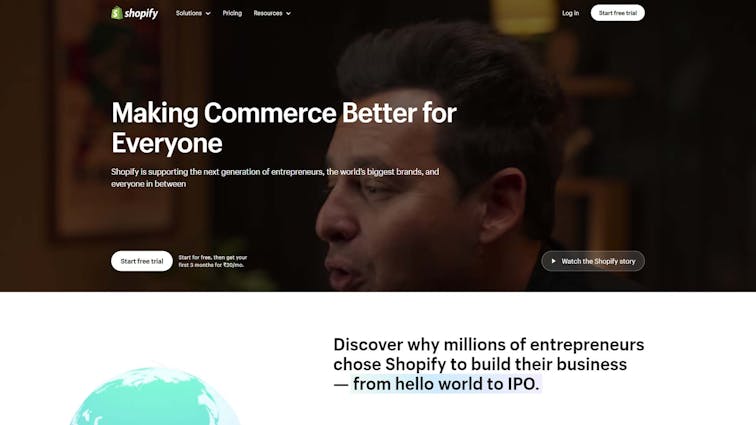
Shopify is widely regarded as one of the best ecommerce website builders on the market.
It is an all-in-one platform that accommodates businesses of any size, and you don’t need any technical experience to get started.
Shopify offers a range of features and tools to help you run and grow your online store effectively.
Pros of Using Shopify
- Great for stores of all sizes: Shopify’s powerful backend editor and impressive inventory system make it ideal for managing and scaling your business.
- Overall ease of use: Even beginners can set up a beautiful Shopify store, multiple sales channels, and order processing workflows quickly.
- Competitive pricing: Shopify offers low monthly fees for entry-level plans and competitive rates on higher plans.
Cons of Using Shopify
- Additional fees for apps: While Shopify has a wide range of apps to enhance your store’s functionality, some apps may require additional fees.
- Limited support for technical issues: If you encounter technical issues, you may need to post your question on a forum to receive assistance from a developer.
- Limited support phone numbers: Support service phone numbers are only listed for the US, UK, New Zealand, and Australia.
SEO Features in Shopify
Shopify offers built-in SEO features that make it easier for businesses to optimize their website for search engines.
These features include customizable meta tags, URL structures, and sitemaps. Additionally, Shopify provides marketing tools to improve SEO rankings and automate some tasks.
Pricing
Shopify offers different pricing plans to suit various business needs. The plans include Basic Shopify, Shopify, and Advanced Shopify.
The pricing starts at $29 per month for the Basic Shopify plan and goes up to $299 per month for the Advanced Shopify plan.
Each plan offers different features and capabilities, allowing you to choose the one that best fits your requirements and budget.
3. Wix Overview
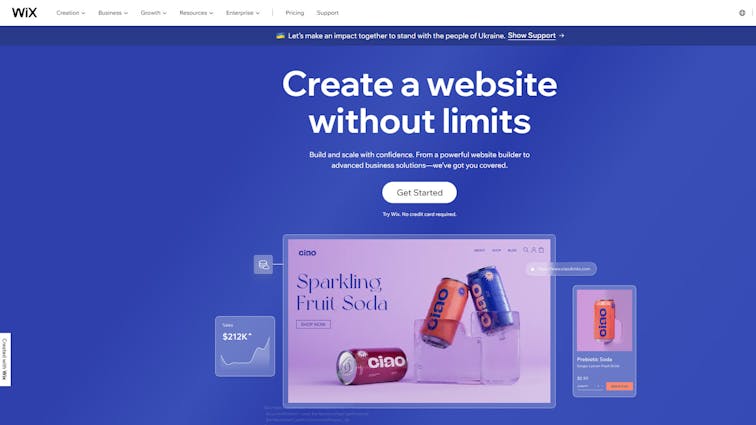
Wix is a popular website builder that offers a user-friendly drag-and-drop interface, making it easy for users to create and design their websites without any coding experience.
It provides a wide range of customizable templates and offers built-in SEO tools to help improve website rankings on search engine results pages (SERPs).
Wix also offers integration with over 300 apps, allowing users to add advanced features to their websites without coding knowledge. It has a free plan available, but there are limitations to consider.
Pros of Using Wix
- Drag-and-drop interface: Wix’s intuitive interface makes it easy for users to add content and design their websites without coding skills.
- Customizable templates: With over 500 customizable templates, users have a wide range of options to create a unique website.
- Built-in SEO tools: Wix provides built-in SEO features to help optimize websites for search engines and improve rankings.
- App integrations: Wix offers integration with over 300 apps, allowing users to enhance their website’s functionality without coding knowledge.
- Free plan available: Wix offers a free plan that provides access to most of the platform’s features, making it suitable for users on a budget.
Cons of Using Wix
- Advanced SEO limitations: While Wix covers the basics of SEO well, it may not provide advanced features that some users might require for more complex optimization strategies.
- Limited server control: Wix is a hosted platform, which means users have limited control over server settings and may not have the same level of flexibility as with self-hosted websites.
SEO Features in Wix
Wix provides built-in SEO tools that allow users to optimize their websites for search engines.
These features include customizable meta tags, URL structures, and easy integration with Google Analytics and Google Search Console.
However, it’s worth noting that Wix may not provide the same level of advanced SEO functionality as some other platforms.
Pricing
Wix offers various pricing plans to suit different needs. The plans include website plans and business & e-commerce plans.
The pricing starts at $14 per month for the Combo plan and goes up to $39 per month for the Business VIP plan.
Each plan offers different features and capabilities, allowing users to choose the one that best fits their requirements and budget.
4. BigCommerce Overview
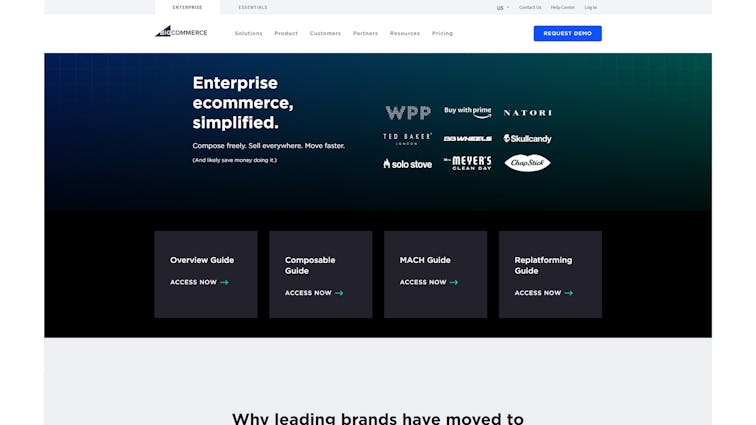
BigCommerce is a popular ecommerce platform that provides users with the tools and features to build and manage their online stores.
It offers a wide range of customizable themes and templates, along with powerful sales features and integrations.
BigCommerce is known for its strong SEO capabilities, allowing users to optimize their websites for search engines and improve visibility in search results.
It also offers various pricing plans to accommodate different business needs.
Pros of Using BigCommerce
- Built-in sales features: BigCommerce offers an extensive set of built-in sales features, eliminating the need for additional installations.
- Strong SEO capabilities: BigCommerce provides good control over SEO elements and offers automatic image optimization features to improve website rankings.
- Multi-currency selling: BigCommerce supports multi-currency selling functionality, making it a suitable choice for international businesses.
- Omnichannel integration: BigCommerce offers excellent omnichannel integration, allowing businesses to sell across multiple channels seamlessly.
Cons of Using BigCommerce
- Limited template selection: Some users have noted that BigCommerce’s template selection is not as varied or editable as they would prefer, with limited options for typeface selection.
- Learning curve for advanced features: While BigCommerce is user-friendly, there may be a learning curve for users who want to explore and utilize advanced features.
- App marketplace: The app marketplace in BigCommerce is relatively small compared to some other ecommerce platforms.
SEO Features in BigCommerce
BigCommerce provides strong SEO features, allowing users to optimize their websites for search engines.
It offers control over SEO elements, such as meta tags and URLs, and provides automatic image optimization.
These features, along with its strong multi-currency selling functionality, contribute to BigCommerce’s appeal for businesses looking to improve their SEO and expand their reach.
Pricing
BigCommerce offers different pricing plans to cater to various business needs. The pricing plans are as follows:
- Standard: $39 per month
- Plus: $105 per month
- Pro: $399 per month
- Enterprise: Custom pricing options dependent on company.
5. Squarespace Overview
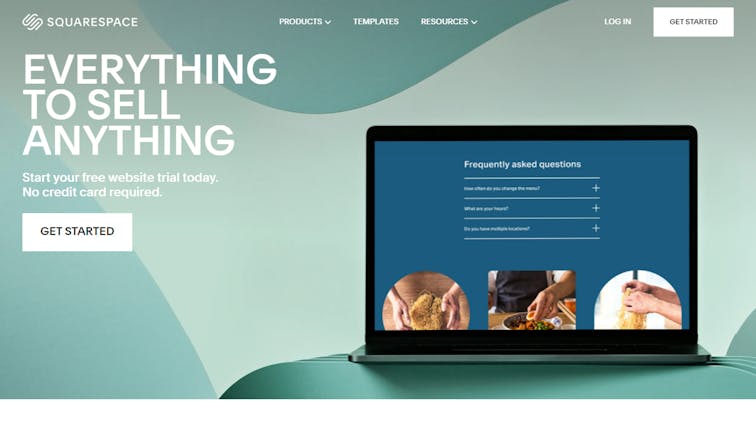
Squarespace is a website builder known for its stunning templates and intuitive interface.
It offers a range of features to help users create and manage their websites, including easy-to-use selling tools and a lack of transaction fees.
Squarespace also has a solid set of SEO tools to improve website rankings and visibility in search engines. It provides different pricing plans to suit various needs.
Pros of Using Squarespace
- Stunning templates: Squarespace offers a wide selection of beautiful templates optimized for desktops, tablets, and mobile devices.
- Intuitive interface: Squarespace has an easy-to-use interface that allows users to create and customize their websites without extensive technical knowledge.
- Easy-to-use selling tools: Squarespace provides user-friendly tools for selling products and services online, making it suitable for ecommerce businesses.
- Lack of transaction fees: Squarespace does not charge transaction fees, allowing users to keep more of their profits.
Cons of Using Squarespace
- Limited multi-currency selling: Squarespace does not facilitate multi-currency selling, which may be a limitation for businesses targeting international customers.
- Lack of revision history features: Squarespace lacks revision history features, which can make it difficult to track and revert changes made to a website.
- Inadequate approach to GDPR-compliant cookie banners: Squarespace’s approach to providing GDPR-compliant cookie banners may not meet some users’ requirements.
SEO Features in Squarespace
Squarespace has improved its SEO capabilities over the years and offers a solid range of SEO tools.
It allows users to optimize meta descriptions and URLs for all pages, offers integration with Google Analytics, and provides SEO plugins. T
hese features can help boost a Squarespace website’s visibility and ranking in search engine results.
Pricing
Squarespace offers various pricing plans to cater to different needs. The pricing plans are not mentioned in the search results provided.
It’s recommended to visit the official Squarespace website to get the most up-to-date information on pricing and features.
6. Weebly Overview
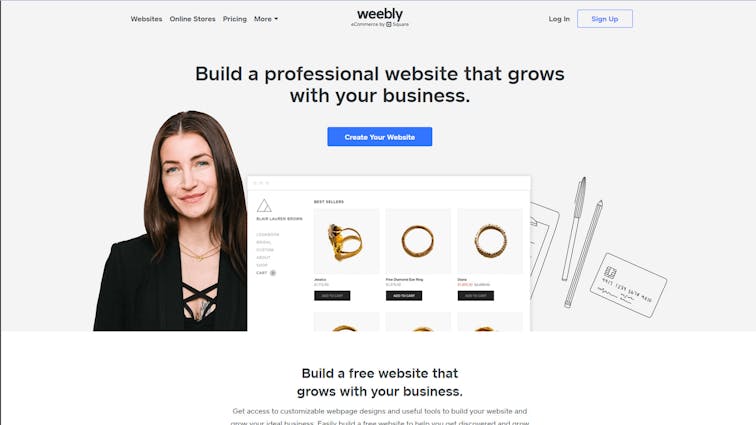
Weebly is a website builder that offers users the ability to create websites, blogs, and online stores with customizable templates and easy-to-use tools.
It provides a free plan with limited features and also allows users to integrate their Weebly site with external hosting services.
Weebly has both pros and cons to consider, as well as SEO features and pricing options.
Pros of Using Weebly
- Good free plan: Weebly offers a free plan that allows users to build a basic website without the need for a paid subscription.
- Drag-and-drop customization: Weebly’s editor allows for easy drag-and-drop customization, making it user-friendly and accessible for beginners.
- Ability to download site: Unlike some other website builders, Weebly allows users to download their site as a ZIP archive file, enabling them to move it to a different hosting service if desired.
Cons of Using Weebly
- Limited creative freedom: Weebly’s drag-and-drop editor can be restrictive, and users may find it lacking in terms of creative freedom compared to other website builders.
- Outdated designs: Some users may find that Weebly’s templates are not as modern and contemporary as those offered by its competitors, which could make it challenging to create a website that stands out.
- Poor mobile optimization: Weebly’s mobile formatting may not be as robust as desired, potentially resulting in a less-than-optimal viewing experience on smaller screens.
SEO Features in Weebly
Weebly provides helpful SEO guides and tools to improve a website’s search engine optimization.
These resources offer advice on coding, keyword optimization, and tips for boosting a site’s ranking in search results.
Pricing:
Weebly offers four pricing plans. The Free plan is most suitable for basic sites, and the Personal plan lets you connect a custom domain.
The Professional plan is better for making your site appear more professional, while the advanced Performance plan offers the most advanced features.
The prices range from $0 to $29 per month, billed annually.
7. WooCommerce Overview
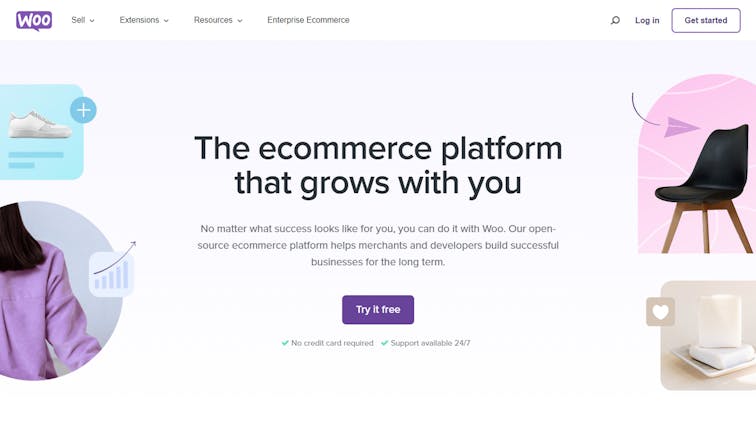
WooCommerce is a popular e-commerce plugin for WordPress that allows users to create and manage online stores.
It provides a wide range of features and integrations to help businesses sell products and services online. WooCommerce is highly customizable and offers flexibility in terms of design and functionality.
It has both pros and cons to consider, as well as SEO features and various pricing options.
Pros of Using WooCommerce
- Integration with WordPress: WooCommerce seamlessly integrates with WordPress, allowing users to leverage the power and flexibility of the WordPress platform for their online store.
- Extensive customization options: WooCommerce offers a wide range of themes, extensions, and plugins, giving users the ability to customize their online store according to their specific needs and preferences.
- Scalability: WooCommerce is highly scalable and can accommodate businesses of all sizes, from small startups to large enterprises. It can handle a large number of products and transactions without compromising performance.
- Wide range of payment gateways: WooCommerce supports various payment gateways, allowing businesses to accept payments through different methods, including credit cards, PayPal, and more.
Cons of Using WooCommerce
- Requires technical knowledge: While WooCommerce provides extensive customization options, setting up and managing an online store may require a certain level of technical knowledge or assistance.
- Additional costs: While WooCommerce itself is free, users may need to invest in premium themes, extensions, or plugins to access advanced features or specific functionalities, which can incur additional costs.
- Responsibility for maintenance: As a self-hosted solution, WooCommerce requires users to take responsibility for regular updates, security measures, and backups to ensure smooth operation and data protection.
SEO Features in WooCommerce
WooCommerce offers several SEO features to help optimize online stores for search engines. Some of the key SEO features include:
- SEO-friendly URLs: WooCommerce allows users to create SEO-friendly URLs for product pages, categories, and other elements of the online store.
- Meta tags optimization: Users can optimize meta titles and descriptions for improved search engine visibility.
- Integration with SEO plugins: WooCommerce seamlessly integrates with popular SEO plugins like Yoast SEO and All in One SEO, providing additional tools and features to enhance SEO efforts.
Pricing
The pricing for WooCommerce itself is free, as it is an open-source plugin. However, there may be additional costs associated with premium themes, extensions, and plugins.
Additionally, users will need to consider expenses related to web hosting, domain registration, and any other third-party services they choose to integrate with their WooCommerce store.
It’s recommended to visit the official WooCommerce website or consult with a web developer to get a comprehensive understanding of the pricing options and associated costs.
Ready to kickstart your online selling journey?

Take the first step towards success by launching your own online store with Aasaan. Whether you’re a seasoned entrepreneur or just diving into the world of e-commerce, our platform offers the ideal solution for your needs.
In the dynamic realm of online stores, it’s crucial to stand out from the crowd. With numerous user-friendly website builders at your disposal, carving a unique niche has never been easier.
This comprehensive guide is your ultimate resource, presenting a curated selection of the finest ecommerce website builders in the market.
Recognizing that your ecommerce venture is one-of-a-kind, we provide a detailed breakdown of the standout features offered by each website builder.
This empowers you to make an informed decision and choose the perfect fit for your specific business requirements. Elevate your online presence and customer experience today!
FAQ’s:
1. What are the best free ecommerce website builders?
- Aasaan
- Shopify
- Wix
- Squarespace
- WooCommerce
- BigCommerce
- Weebly
- GoDaddy
- Volusion
2. Is it easy to create an online store?
Yes, it is relatively easy to create an online store with website builders like Aasaan, Shopify or Wix. They provide a range of templates, design tools, and integrations that make the setup process simpler. You also get secure payment options and essential SEO features to help get your store recognized by search engines. However, it’s important to plan your site structure, product categories, and other details beforehand.
3. Is it possible to run an online store without coding skills?
Absolutely! One of the major benefits of using an online store builder is that you don’t need to have any coding knowledge. These platforms offer drag-and-drop interfaces, easy-to-use features, and robust customer support, making it possible for anyone to build an ecommerce site from scratch.
4. Is WooCommerce really free?
Yes, the basic version of WooCommerce is indeed free to use. However, to unlock more advanced features or functionalities, or to get high-quality themes and extensions, you may need to opt for premium paid versions. Besides, you should also consider the costs regarding hosting, domain registration, site maintenance, and other related services.
5. How long does it take to set up an online store?
The time required to set up an online store can greatly vary depending on the complexity of your store, the number of products you’re planning to sell, your familiarity with the chosen platform, and how finely you wish to customize your site. However, ingeneral, with a basic outline in place and using an intuitive builder such as Aasaan or Wix, you can expect your store to be up and running within a few hours to a couple of days.








