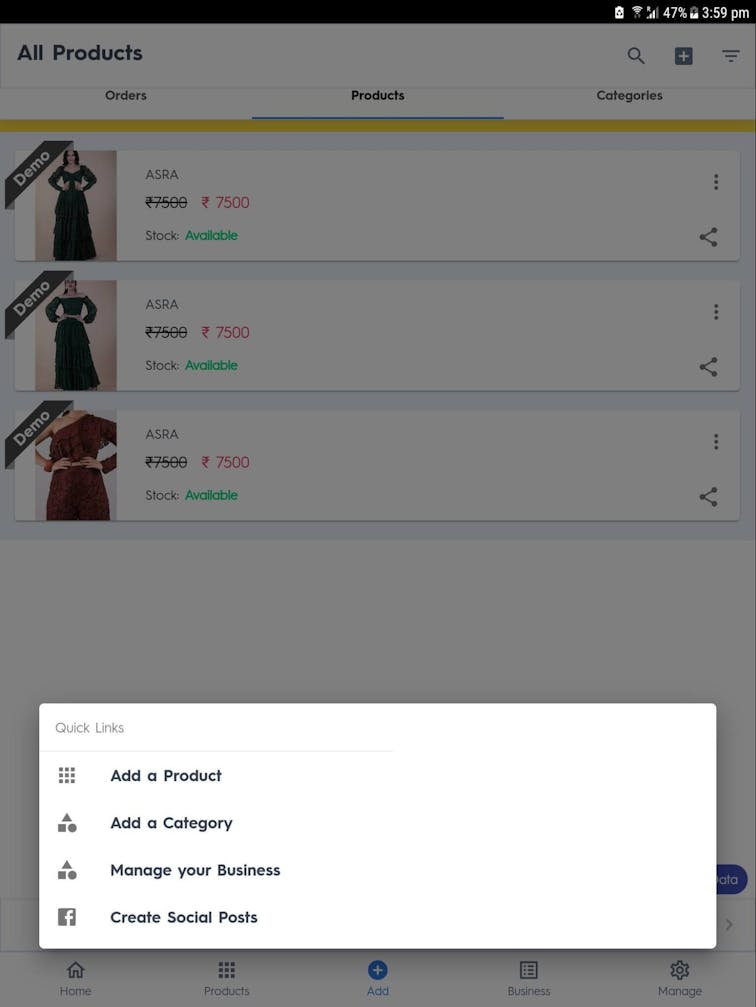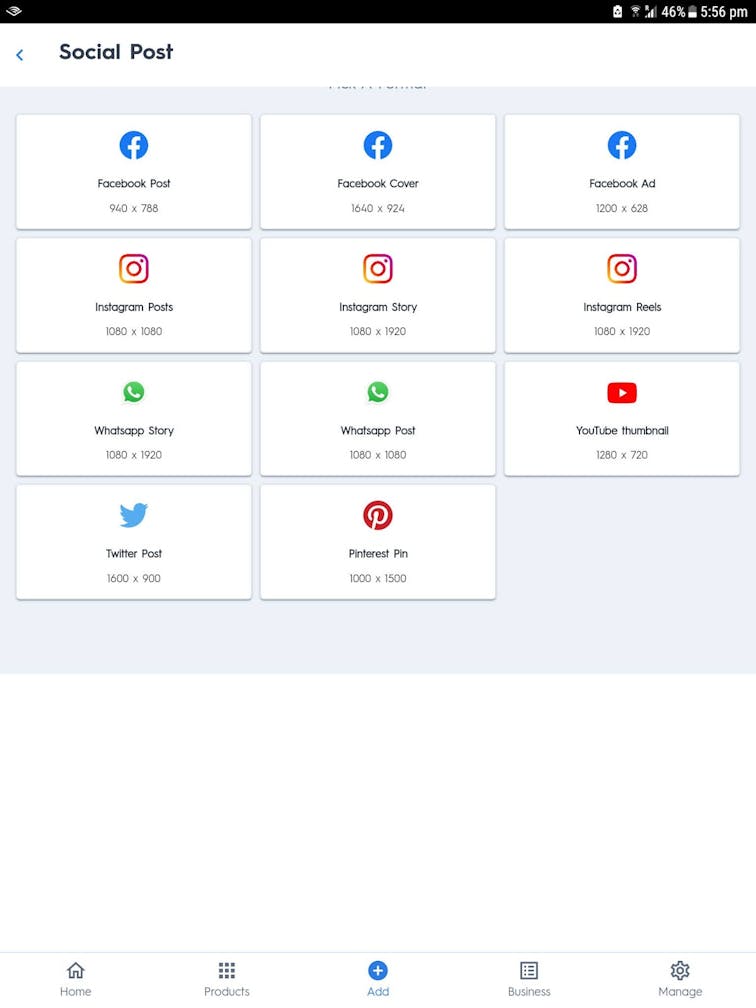Launch Your Ecommerce Business in 3 Easy Steps
Indeed, it is hard to believe that successfully launching your online business website is now so effortless that it can be done in a matter of a few minutes. To begin with, let us read the following reviews posted by small business owners and budding entrepreneurs for the aasaan app on Google Play Store.
“If there is a friendly app for budding entrepreneurs, It is this! It is this!! It is this!!!. The app is like a one-stop destination that caters to all the requirements that you want to embed into your website. It feels like the team has noted down what you want and crafted it into a beautiful website. The UI is great. Kudos to the team” - Pallavi C
""This is one of the best apps I have come across. I am so in love with the features they are providing. I am sure you will not find any such app with so many features. You will also be amazed by the features they are providing, just like the way I am surprised. They also conduct demo sessions to help you out with how to use the app. I am amazed at their customer support. This is the best platform to build a website for your business and take it one step further. I suggest you all to use this app"" - Harshitha K
It takes only three steps and a few minutes of your time to completely set up your ecommerce website. You can scale your online presence using the social media marketing tools provided within the application. Let us quickly glance at each step to help you set up your business.
It takes only three steps and a few minutes of your time to completely set up your ecommerce website. You can scale your online presence using the social media marketing tools provided within the application. Let us quickly glance at each step to help you set up your business.
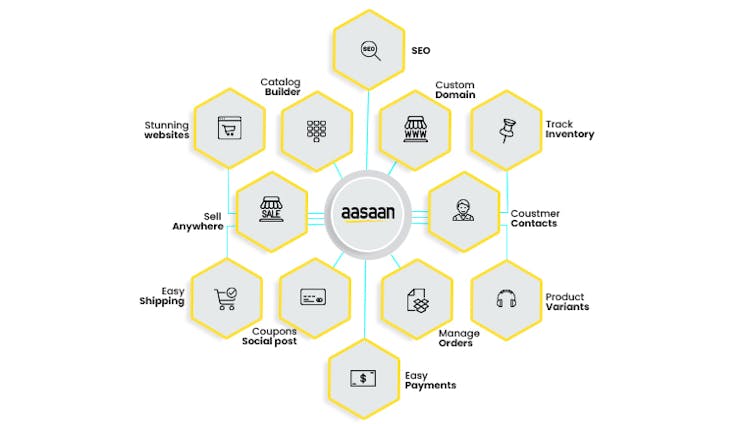
Start your online business in 3 simple steps
1. Create your account.
aasaan app provides you with the easiest way to start your account using
- Google account
- Facebook account
- Phone number
- or an Email
After punching in your password and verifying your login credentials, you move to the next step which is, setting up your online store.
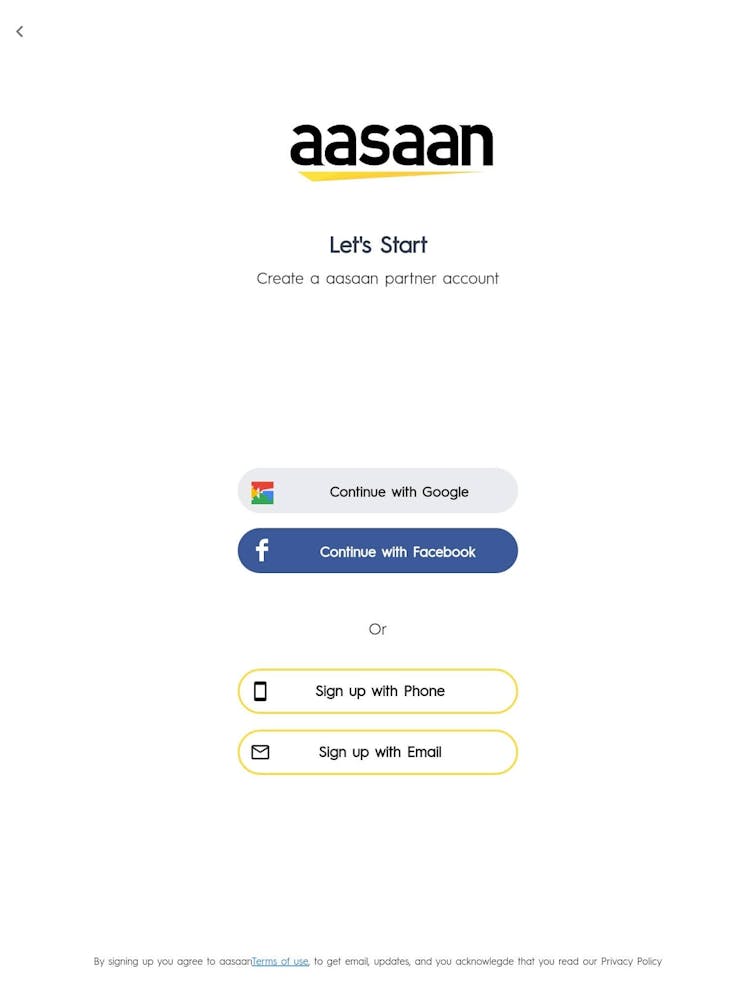
2. Create your online store
The next screen shows up with two options
- Create online business
- I want to change the sales platform
Pick the first option to create and start your ecommerce website for the first time on the internet. And select the second one if you are looking for a fast, convenient, and simple way to run your existing online business.
Once you have made your choice, fill in the type of business you have from the options already there on the app, i.e., a grocery, fruits & vegetable, fashion, electronics or jewelry business, etc.
Or else create a custom one, for example, art supplies & stationery, fitness equipment, interior & cutlery, catering business, etc.
3. Finish your store setup
Enter your store name and hit the “Let’s launch your store” button.
Tadaa¦ you are done with the basic setup.
Next, you see your business dashboard. This page presents the cakewalk to launching your online store in minutes. It offers a complete à la carte menu for budding entrepreneurs, MSMEs, and service providers to begin their online business journey.
This application comes preloaded with demo versions of your product categories, images, and description as a guide. Nothing could be easier than simply following a professional lead using these templates.
At this juncture, you will realize that the aasaan team has noted down what an aspiring small business owner would want and crafted it into a wholesome one-stop solution.
The sliding menu at the top of the dashboard accelerates your day-to-day business operations providing easy access and setup of products, payments, delivery, checkout, and discount coupons.
Your website address with a default domain will be automatically created by the aasaan application.
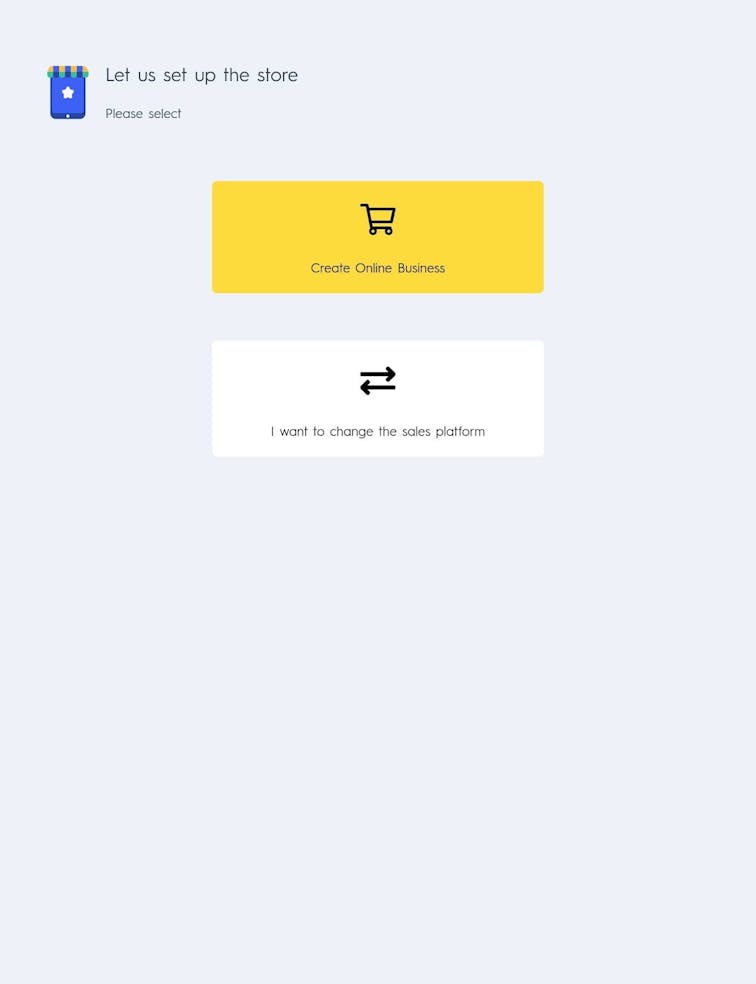
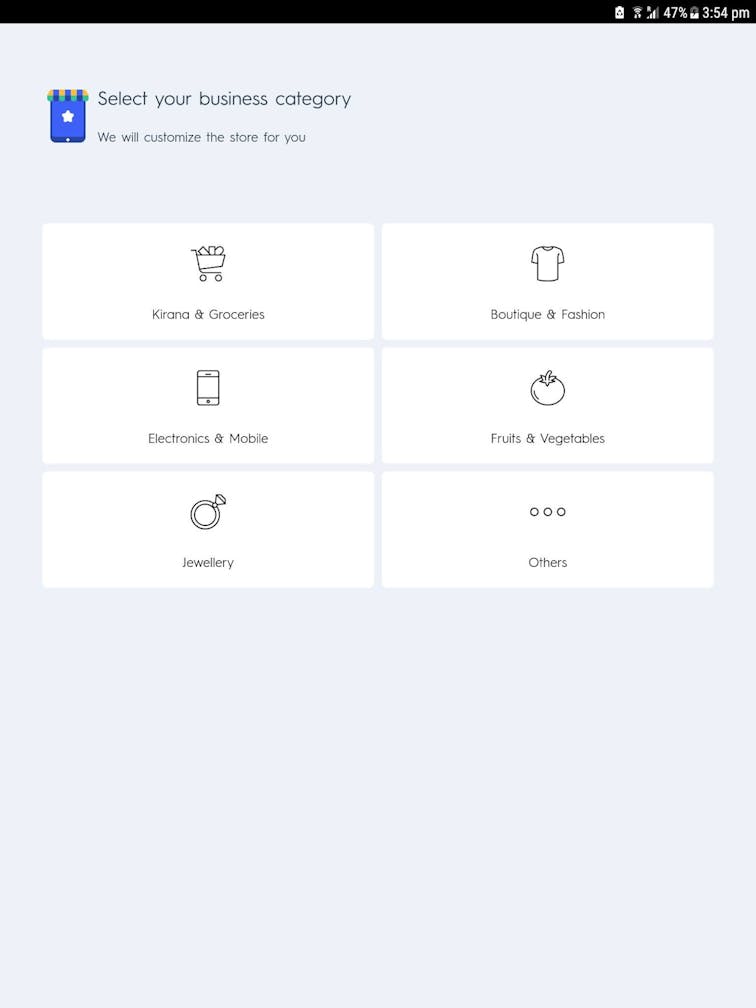
It is a secured SSL-enabled website with the URL https://yourbusinessname.aasaan.app.
You can also connect your custom domain or buy a new one from a commercial domain seller. Then you may edit your website to customize it to your niche or continue with the professional demo template.
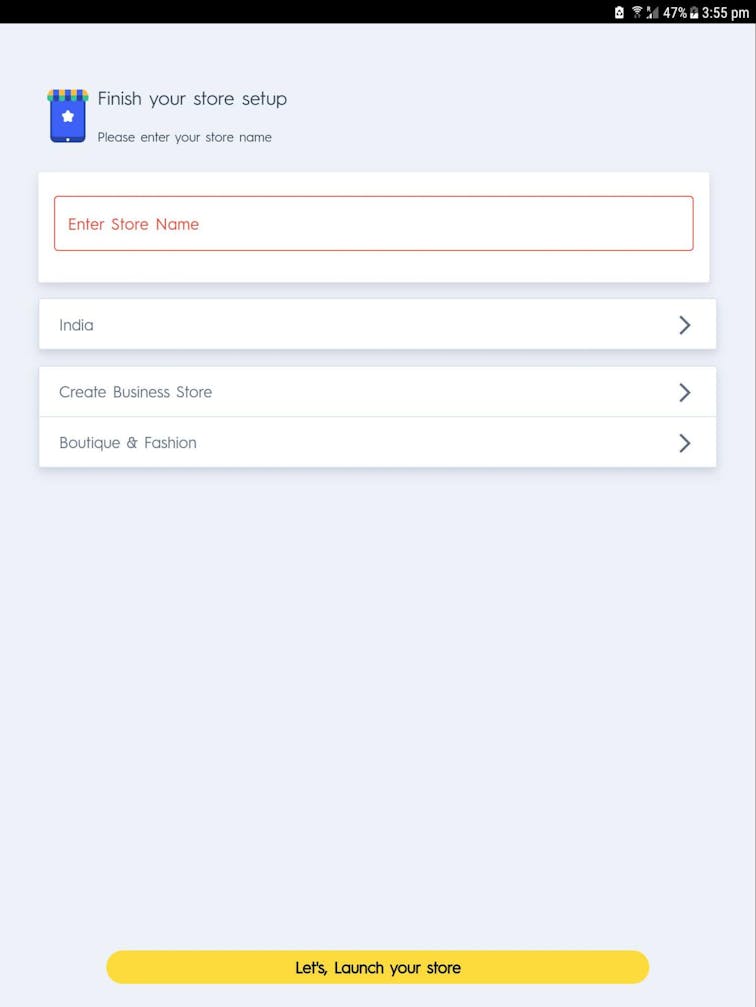
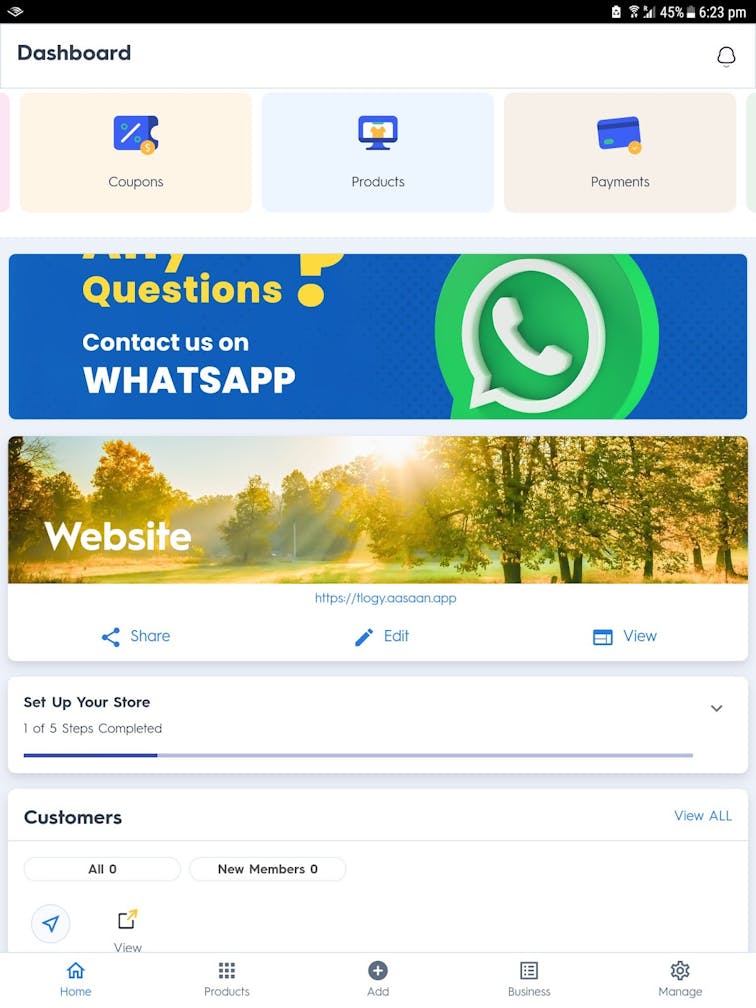
Subsequently, follow these 5 simple steps to complete your online storefront setup.
1. Add your first product:
Type in the product name, give a short product description, choose the product category (if any), upload the product image, set the price, add product options (if any), fill in the SKU, quantity, and mark product level taxes.
2. Add Business Address:
The address is essential to estimate the shipping charges from product origin to the destination. Here, you may select from the following options:
- Add handling fee (packaging or preparation charges)
- Choose free delivery or
- Flat rate for free delivery at a pre-decided minimum amount of purchase
3. Integrate Delivery partner:
Shiprocket and Pickrr are among the top online delivery services which deliver products across India. aasaan provides easy integration using the API of these two service providers.
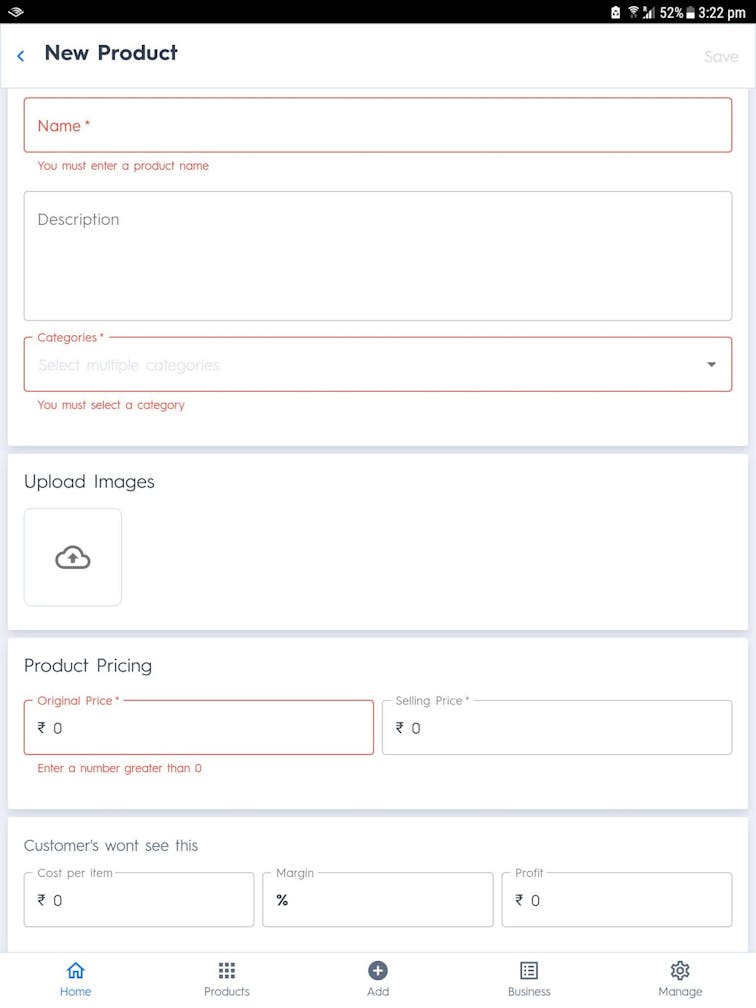
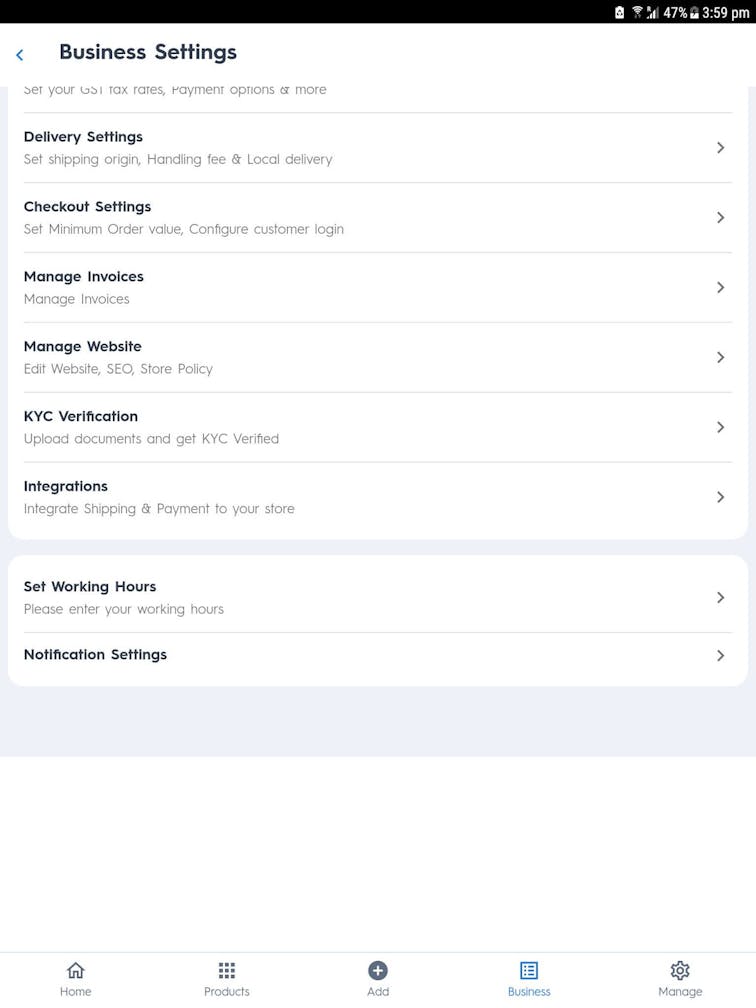
4. Add Payment Integration:
Fill in the essential bank details to integrate product payments and returns through a secure Razorpay enabled UPI/Credit/Debit cards payment portal for your customers.
5. Set Business Working Hours:
Click on the business tab at the bottom to set working days and hours. This step enables your business operations to run smoothly from product packing and pick-up by your delivery partner.
Perks of using aasaan app
It saves you from
- Wasting your time in finding a website builder
- Wasting your money for a coder to make you a website
- Hiring a UE designer
- Setting up each page one by one
- Working day and night for a professional look and feel
- Organization and order of web pages
- Sluggish UI
- Failure in registering product orders and payments
WAIT¦ THAT IS NOT IT!
The best part is, you can create social media posts from within the aasaan app and share them on your social media platforms. The Add menu provides the ”Create Social Posts” feature, loaded with pre-designed platform-specific design templates.
Well, isn’t this a cherry on top of the cake? Don’t waste another second in decision paralysis. Follow this link and download the aasaan app asap to kick-start your online business now.