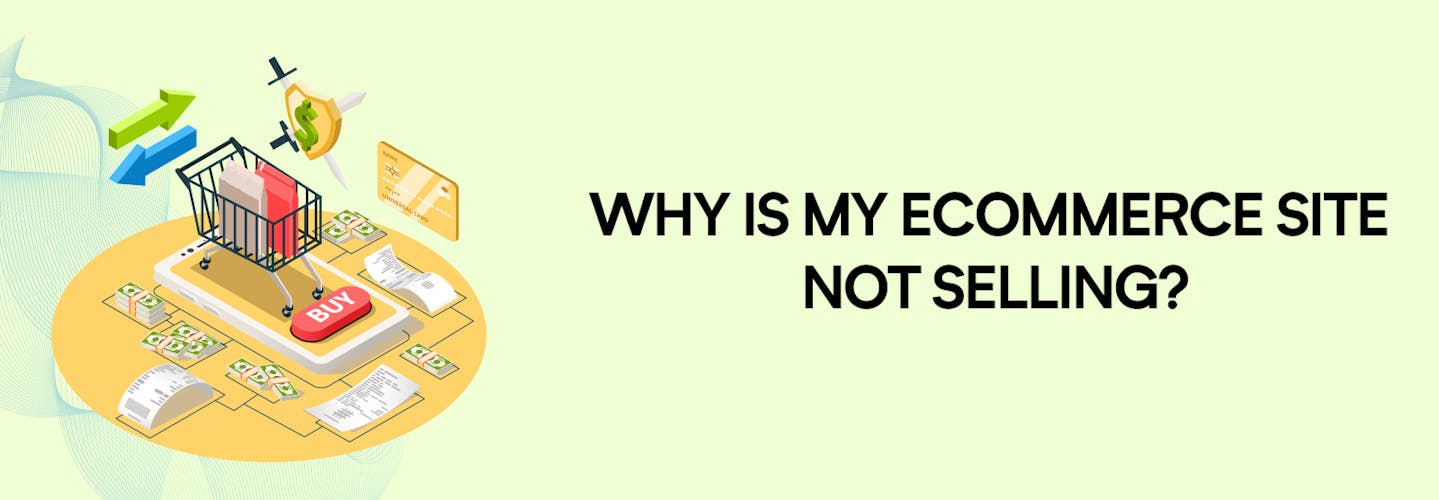
10 Reasons Why Your Ecommerce Site Isn't Selling: Troubleshoot Your Online Store
In today’s highly competitive and fast-paced digital landscape, running a successful ecommerce site can be a challenging endeavor.
Despite having an appealing website, a wide range of products, and a strong marketing strategy, you may find yourself wondering why your ecommerce site isn’t generating the desired sales.
The truth is, there are several common reasons why online stores struggle to convert visitors into customers.
In this article, we will delve into the key factors that may be hindering your ecommerce site’s sales growth and provide practical solutions to help you turn things around.
From optimizing your website’s user experience to implementing effective marketing and customer retention strategies, we will explore the essential steps you can take to boost your online store’s sales and drive sustainable growth.
So, if you’re ready to unlock the secrets to a more profitable ecommerce venture, keep reading as we uncover the reasons behind your site’s lackluster sales performance and guide you on a path towards success.
Whether you’re a seasoned ecommerce entrepreneur or just starting out, this article will equip you with the knowledge and tools you need to revitalize your online business and maximize your sales potential.
Let’s dive in and discover how you can fix the issues plaguing your ecommerce site and transform it into a thriving sales machine!
Why Your Ecommerce Site Isn’t Making Sales and How to Fix It!
Discouraged by disappointing ecommerce results? Don’t worry, finding the solution starts by identifying the issue.
Ahead, we outline some reasons for a slump in sales and suggest measures for making be stuck Your Ecommerce Site Isn’t Making Sales.

Problem #1: You’re not getting any (or enough) traffic.
When it comes to increasing traffic to your website, it’s essential to identify your target audience and tailor your marketing campaigns towards them. By understanding who your ideal customers are, you can create content and advertisements that resonate with their interests and needs.
Solution:
1. Identify your target audience and target them with relevant marketing campaigns:
- The first step in increasing traffic to your website is to understand your target audience. This involves conducting market research to identify the demographics, interests, and behaviors of your potential customers.
- Once you have a clear understanding of your target audience, you can create marketing campaigns that specifically target them. This ensures that your efforts are focused on reaching the right people who are most likely to engage with your website.
- You can use various methods to target your audience, such as search engine optimization (SEO), pay-per-click (PPC) advertising, social media marketing, or email marketing.
- SEO involves optimizing your website to rank higher in search engine results for relevant keywords. This includes optimizing your website’s content, meta tags, and technical aspects to improve its visibility to search engines.
- PPC advertising allows you to create targeted ads that appear on search engine results pages or relevant websites. You pay only when someone clicks on your ad, making it a cost-effective way to drive traffic to your website.
- Social media marketing involves creating engaging content and promoting it on social media platforms to attract and engage your target audience. You can use targeting options provided by social media platforms to reach specific demographics or interests.
- Email marketing involves building an email list of interested individuals and sending them targeted newsletters, promotions, or updates. This helps you stay connected with your audience and drives traffic back to your website.
2. Create high-quality content that is informative and engaging:
- High-quality content is crucial for attracting and retaining visitors to your website. It should be informative, relevant, and valuable to your target audience.
- You can create content in various formats, such as blog posts, articles, videos, infographics, or podcasts, depending on your audience’s preferences.
- Research topics and keywords that are relevant to your industry and audience. Use these insights to create content that answers their questions, solves their problems, or provides valuable information.
- Make sure your content is well-structured, easy to read, and visually appealing. Use headings, bullet points, and images to break up the text and make it more engaging.
- Regularly update your content to keep it fresh and relevant. This encourages visitors to come back to your website for new information or resources.
- Consider incorporating interactive elements, such as quizzes, polls, or surveys, to increase engagement and encourage visitors to spend more time on your website.
3. Make sure your website is mobile-friendly:
- With the increasing use of smartphones and tablets, it’s essential to have a website that is optimized for mobile devices.
- A mobile-friendly website ensures that your content is easily accessible and readable on smaller screens, providing a seamless user experience.
- Use responsive web design techniques to create a website that adapts to different screen sizes and resolutions. This eliminates the need for users to zoom in or scroll horizontally to view your content.
- Optimize your website’s loading speed for mobile devices. Slow-loading websites can discourage visitors and lead to high bounce rates.
- Test your website on various mobile devices and browsers to ensure it looks good and functions well on all platforms.
- Consider implementing mobile-specific features, such as click-to-call buttons or location-based services, to enhance the mobile user experience.
By implementing these solutions, you can increase the visibility of your website, attract more targeted traffic, and provide a positive user experience that encourages visitors to stay and engage with your content.
Problem #2. You’re not getting the right traffic.
It’s one thing to get traffic to your website, but it’s a whole different ballgame to attract traffic that brings conversions. Getting the right traffic involves directing visitors with a high-upside conversion potential to your site.
Solution:
1. Your not Target relevant keywords
If you are looking for guidance on how to target relevant keywords for your website or content, here are some steps you can follow:
- Identify your target audience: Understand who your target audience is as said above and what they are searching for. Consider their demographics, interests, and pain points to determine the keywords they may use to find your products or services.
- Brainstorm relevant topics: Make a list of topics that are relevant to your business or website. Think about the main categories or themes that your content or products fall under.
- Perform keyword research: Use keyword research tools like Google Keyword Planner, SEMrush, or Ahrefs to identify specific keywords and phrases related to your topics. Look for keywords with a good search volume and reasonable competition.
- Consider long-tail keywords: Long-tail keywords are longer and more specific keyword phrases. They may have lower search volume but can be valuable in targeting a more specific audience and capturing highly relevant traffic.
- Analyze keyword competitiveness: Evaluate the competitiveness of the keywords you have identified. Look at the websites that are currently ranking for those keywords and assess if you can compete with them. Consider targeting a mix of high and low competition keywords.
- Optimize your content: Once you have identified your target keywords, incorporate them strategically into your website content, including page titles, headings, meta descriptions, and body text. However, ensure that the keywords are used naturally and don’t compromise the overall quality of your content.
- Track and analyze: Monitor the performance of your targeted keywords using analytics tools. Keep an eye on the rankings, organic traffic, and conversions associated with those keywords. This will help you understand what is working and make adjustments as needed.
Remember to regularly review and update your keyword strategy as search trends and user behavior evolve.
It’s also important to create high-quality content that provides value to your audience and aligns with the keywords you are targeting.
2. Analyze your website traffic data:
- Start by reviewing your website analytics to understand who is currently visiting your site and where they are coming from. This will give you insights into your current traffic sources and demographics.
- Look for patterns and trends in your data. Are there specific channels or sources that are driving more relevant traffic to your website? Are there any demographics that you should be targeting more effectively?
- Use tools like Google Analytics or other website analytics platforms to gather data on your website visitors, such as their location, age, gender, interests, and behavior on your site. This information will help you better understand your target audience and tailor your marketing efforts accordingly.
2. Test different marketing channels and messages:
- Experiment with different marketing channels to reach your target audience. This could include search engine marketing (SEM), social media advertising, content marketing, email marketing, or influencer partnerships.
- Craft compelling and targeted messaging for each marketing channel. Understand the pain points and motivations of your target audience and create content that resonates with them.
- Monitor the performance of your marketing campaigns closely. Track metrics such as click-through rates, conversion rates, and return on investment (ROI). This will help you identify which channels and messages are driving the most relevant traffic to your website.
3. Use a retargeting strategy:
- Implement a retargeting strategy to reach people who have already visited your website but haven’t converted into customers yet. Retargeting involves showing ads to these visitors as they browse other websites or platforms.
- Use tools like Facebook Pixel or Google Ads remarketing to set up retargeting campaigns. These tools allow you to track website visitors and serve them personalized ads based on their previous interactions with your site.
- Customize your retargeting ads to remind visitors of specific products or services they viewed on your website. Offer incentives or discounts to encourage them to return and complete their purchase.
- Continuously optimize your retargeting campaigns by testing different ad creatives, audiences, and messaging to maximize conversions and drive the right traffic back to your website.
By analyzing your website traffic data, testing different marketing channels and messages, and implementing a retargeting strategy, you can attract the right traffic to your website and increase your chances of converting visitors into customers.
Problem #3. Your landing page isn’t converting.
An appealing, high-conversion landing page plays a pivotal role in driving sales and bringing about customer trust and retention.
Solution:
1. Make sure your landing page is clear, concise, and persuasive:
- Your landing page should have a clear and compelling headline that grabs the attention of visitors and clearly communicates the value proposition of your product or service.
- Use concise and persuasive copy to highlight the benefits of your offering. Focus on how your product or service solves a problem or meets a need for your target audience.
- Keep the design clean and uncluttered, with a clear call-to-action that stands out. Make it easy for visitors to understand what action they need to take next.
- Use bullet points or short paragraphs to break up the text and make it easy to scan. Highlight key features or benefits to draw attention to the most important information.
2. Use high-quality images and videos:
- Visual content can be highly effective in capturing the attention of visitors and showcasing your products or services.
- Use high-quality images that are relevant to your offering. Show your product from different angles or in use to give visitors a better understanding of what they can expect.
- If applicable, consider using videos to demonstrate how your product works or to provide additional information. Videos can be engaging and help build trust with your audience.
3. Include testimonials from satisfied customers:
- Testimonials and reviews from satisfied customers can help build trust and credibility with your visitors.
- Include testimonials on your landing page that highlight the positive experiences and results that previous customers have had with your product or service.
- Use real names and, if possible, include photos or videos of the customers giving the testimonials to make them more authentic and relatable.
4. Test different landing page designs and elements:
- A/B testing is a powerful technique to optimize your landing page for conversions.
- Test different designs, layouts, colors, and elements to see what resonates best with your target audience.
- Experiment with different call-to-action buttons, placement of testimonials, and the overall flow and structure of your landing page.
- Analyze the results of your tests and make data-driven decisions to optimize your landing page for better conversion rates.
By following these solutions, you can improve the effectiveness of your landing page and increase conversions. Remember to continuously monitor and analyze your landing page performance to make ongoing improvements and optimizations.
Problem #4. Your checkout process is complicated.
A complex checkout process often leads to abandoned carts—a major problem for e-commerce businesses.
Solution:
1. Keep your checkout process as simple and straightforward as possible:
- Minimize the number of steps required to complete the checkout process. Remove any unnecessary form fields or steps that could cause friction and lead to cart abandonment.
- Use a progress indicator to show customers how far they are in the checkout process and how many steps are remaining.
- Offer a guest checkout option so that customers can complete their purchase without having to create an account. However, also provide an option for customers to create an account if they choose to do so.
- Clearly label each step of the checkout process and provide clear instructions to guide customers through each step.
2. Offer multiple payment options:
- Provide a variety of payment options to accommodate different customer preferences. This can include credit/debit cards, digital wallets (such as PayPal or Apple Pay), and alternative payment methods (such as Klarna or Afterpay).
- Make sure your payment options are easily visible and accessible throughout the checkout process. Consider displaying accepted payment methods prominently on your landing page or in the header/footer of your website.
3. Display clear shipping and return policies:
- Clearly communicate your shipping and return policies to customers during the checkout process. This can help alleviate any concerns or uncertainties they may have.
- Provide estimated shipping times and costs upfront, and offer different shipping options if possible.
- Clearly outline your return policy, including any conditions or restrictions, to set clear expectations for customers.
4. Test your checkout process:
- Regularly test your checkout process to ensure it is functioning properly and without any errors.
- Place test orders using different payment methods and shipping options to verify that all aspects of the checkout process are working as expected.
- Monitor analytics and track customer behavior to identify any pain points or areas for improvement in your checkout process.
By following these solutions, you can simplify your checkout process and make it easier for customers to complete their purchases. Remember to regularly monitor and analyze your checkout process performance to identify any areas for further optimization.
Problem #5. It isn’t easy to navigate around your site.
Navigating around your website should be seamless and straightforward to avoid user frustrations and abandoned visits.
Solution:
1. Use a clear and concise navigation menu:
- Design your navigation menu to be simple and intuitive. Use clear labels and organize the menu items logically.
- Limit the number of menu items to avoid overwhelming visitors. Consider using drop-down menus or submenus to categorize and organize your content.
- Make sure your navigation menu is easily accessible and visible on every page of your website. Consider placing it at the top or side of the page for easy navigation.
2. Include a search bar:
- Adding a search bar to your website allows users to quickly search for specific products, services, or information they are looking for.
- Place the search bar in a prominent location, such as at the top of the page or in the header/footer, where it is easily visible and accessible.
- Make sure the search bar is functional and returns relevant results. Implement search functionality that allows users to filter and refine their search results if necessary.
3. Use breadcrumbs:
- Breadcrumbs are a navigation aid that shows users the path they have taken to arrive at a particular page on your website.
- Implement breadcrumbs at the top or bottom of each page to provide users with a clear path back to previous pages or the homepage.
- Breadcrumbs help users understand the hierarchy and structure of your website, making it easier for them to navigate and find their way around.
By implementing these solutions, you can improve the navigation experience on your website and make it easier for visitors to find the information they are looking for. Regularly test and optimize your navigation menu and search functionality to ensure they are user-friendly and effective.
Problem #6. Slow shipping and delivery times.
Slow shipping and delivery times can greatly dampen your customers’ overall shopping experience, leading to dissatisfaction and possibly, loss of future business.
Solution:
1. Offer multiple shipping options:
- Providing customers with multiple shipping options, including expedited shipping, can help address slow delivery times.
- This gives customers the flexibility to choose a faster shipping method if they are willing to pay an additional fee.
- By offering expedited shipping, you can cater to customers who need their orders delivered quickly.
2. Partner with a reliable shipping carrier:
- Collaborating with a reputable and reliable shipping carrier is crucial for ensuring timely and efficient delivery.
- Research and choose a carrier that has a proven track record of delivering packages on time and handling shipments with care.
- Look for carriers that offer tracking services so that you and your customers can stay updated on the status of the shipment.
3. Keep customers updated on the status of their order:
- Communication is key when it comes to managing customer expectations regarding shipping and delivery.
- Implement a system that automatically sends tracking information and updates to customers. This can include branded tracking emails and pages that provide real-time updates on the status of their orders.
- By keeping customers informed, they will have a better understanding of when to expect their packages and may feel more satisfied with the overall experience.
4. Set realistic delivery timeframes:
- It’s important to set realistic delivery timeframes and communicate them clearly to customers. Avoid overpromising and underdelivering, as this can lead to disappointment and dissatisfaction.
- Take into account factors such as processing time, transit time, and any potential delays that may occur during shipping.
- By providing accurate and transparent information regarding delivery times, you can manage customer expectations effectively.
5. Address shipping delays proactively:
- If there are any shipping delays or issues, it’s essential to address them proactively. Reach out to customers and inform them about the delay, explaining the reasons behind it.
- Express empathy and apologize for the inconvenience caused. Provide realistic updates on the revised delivery timeframe and ensure that your customer service team is well-equipped to handle any inquiries or concerns from customers.
By implementing these solutions, you can work towards improving shipping and delivery times, enhancing the customer experience, and maintaining customer satisfaction.
Problem #7. Zero trust factors
To address the issue of trust and increase customer confidence in your online store, it is important to display trust badges that address concerns about legitimacy and security . Here is a list of essential trust badges that your online store should have:
Solutions:
1. Secure checkout badge:
- Displaying a secure checkout badge assures customers that you have implemented measures to protect their identity and financial information.
- This helps alleviate concerns about the security of their personal data and encourages them to complete their purchase.
2. Money-back guarantee badge:
- Including a money-back guarantee badge helps eliminate the perceived risks of shopping online.
- It assures customers that if they are not satisfied with their purchase, they can return it and get a refund.
- This badge instills confidence in customers and reduces their hesitation in making a purchase.
3. Accepted payment methods:
- Display the logos of major financial companies such as Visa, Mastercard, PayPal, and others that you accept as payment methods.
- Recognizable payment logos instantly boost the perceived trustworthiness of your store. It reassures customers that their payment will be securely processed by trusted entities.
4. Free returns & shipping:
- Cost-free shipping and returns are highly valued by customers. If your store offers these services, consider displaying a badge to quickly inform customers about this benefit.
- This can help differentiate your store from competitors and increase customer trust and satisfaction.
By prominently featuring these trust badges on your website, you can help address concerns about trustworthiness and security, which can ultimately lead to a higher conversion rate and increased customer satisfaction.
Problem #8. Unclear or unfair return policies
When dealing with unclear or unfair return policies, it can be frustrating for customers who want to return a product.
Lack of clarity or unfairness in return policies can lead to dissatisfaction and loss of trust in your online store.
It’s important to have clear and fair return policies in place to ensure customer satisfaction and maintain trust.
Solutions:
1. Clearly communicate your return policy:
- Ensure that your return policy is clearly stated on your website, preferably in a dedicated page or section.
- Provide detailed information about how customers can initiate a return, the timeframe for returns, any restocking fees or conditions, and how refunds or exchanges will be processed. Make sure this information is easily accessible and visible to customers.
2. Keep your return policy fair:
- Review your return policy to ensure that it is fair to both your customers and your business. Consider factors such as the timeframe for returns, acceptable conditions for returns, and any potential restocking fees.
- Strive to strike a balance between protecting your business interests and providing a positive customer experience.
3. Be flexible:
- Whenever possible, try to accommodate reasonable return requests. This means being open to accepting returns within a reasonable timeframe and providing options for refunds or exchanges.
- Being flexible and understanding can go a long way in building trust with your customers.
4. Provide clear instructions for returns:
- Clearly outline the steps customers need to follow to initiate a return. Provide instructions on how to package the item, where to send it, and any other relevant details.
- This will help streamline the return process and minimize confusion or frustration for customers.
5. Address customer concerns promptly:
- If a customer has an issue or complaint about your return policy, respond promptly and professionally. Listen to their concerns, offer solutions where possible, and work towards resolving the issue to their satisfaction.
- This demonstrates your commitment to customer service and can help rebuild trust in cases where there may have been a misunderstanding or a problem with the return process.
By implementing clear and fair return policies and addressing customer concerns promptly, you can help alleviate any confusion or dissatisfaction related to unclear or unfair return policies. This, in turn, can help build trust with your customers and contribute to a positive shopping experience.
Problem #9: You don’t have call to action (CTA) buttons on your page
Call to Action (CTA) buttons are an essential element of a webpage as they guide users to take a specific action, such as making a purchase, signing up for a newsletter, or requesting more information.
Without clear and visible CTAs, your webpage may fail to engage users and convert them into customers. Here are some reasons why not having CTA buttons on your page can be a problem:
1. Missed opportunities for conversions:
CTAs serve as prompts for users to take action. Without CTA buttons, users may not know what steps to take next, resulting in missed opportunities for conversions and engagement.
2. Lack of direction for users:
CTAs provide clear direction to users on what action they should take. They help users navigate through your website and guide them towards desired actions. Without CTAs, users may feel lost or uncertain about what to do next.
3. Decreased user engagement:
CTAs play a crucial role in engaging users and keeping them on your website. They encourage users to explore further, interact with your content, and ultimately convert. Without CTAs, user engagement may decrease, leading to higher bounce rates and lower conversion rates.
4. Incomplete user journey:
A well-designed user journey involves guiding users through different stages, from awareness to conversion. CTAs act as milestones in this journey, prompting users to move forward. Without CTAs, the user journey may feel incomplete, and users may abandon the process before reaching the desired goal.
5. Lower conversion rates:
CTAs are directly linked to conversion rates. A strategically placed and well-designed CTA button can significantly increase the likelihood of users taking the desired action. Without CTAs, the conversion rates on your webpage may suffer.
Solutions:
To address the problem of not having CTA buttons on your webpage, consider the following solutions:
1. Identify key actions:
- Determine the primary goals of your webpage and identify the key actions you want users to take. This could include making a purchase, signing up for a service, or downloading a resource.
2. Design clear and prominent CTAs:
- Create visually appealing and attention-grabbing CTA buttons that clearly communicate the desired action. Use contrasting colors, compelling text, and compelling design elements to make the CTAs stand out.
3. Place CTAs strategically:
- Position CTAs in prominent locations on your webpage, such as above the fold or at the end of important sections. Ensure they are easily visible and accessible to users.
4. Use persuasive language:
- Craft persuasive and action-oriented copy for your CTAs. Use words that create a sense of urgency or highlight the benefits of taking the desired action.
5. Test and optimize:
- Continuously test and optimize your CTAs to improve their effectiveness. Experiment with different placements, designs, and copy to find the most impactful variations.
By implementing clear and visible CTAs on your webpage, you can guide users towards desired actions, increase engagement, and ultimately improve conversion rates.
Problem #10: Shoppers are abandoning their cart.
Cart abandonment is a common problem faced by e-commerce businesses, where customers add products to their shopping cart but leave the site without completing the purchase. Here are some reasons why shoppers might be abandoning their carts:
Solution:
One effective solution for the problem of shoppers abandoning their carts is to implement abandoned cart emails. Abandoned cart emails are automated emails sent to remind shoppers about the items they left in their cart and encourage them to complete their purchase. Here are the key steps to implement this solution:
- Capture shopper’s email: Ensure that you have a mechanism in place to capture the shopper’s email address when they add items to their cart. This can be done through a guest checkout option or by requiring shoppers to create an account.
- Set up automated emails: Use an email marketing platform or an e-commerce platform with built-in email automation capabilities to set up automated abandoned cart emails. These emails should be triggered when a shopper adds items to their cart but doesn’t complete the purchase within a certain timeframe, such as 1 hour or 24 hours.
- Create persuasive email content: Craft compelling and personalized email content that reminds shoppers about the items they left in their cart and encourages them to complete their purchase. You can include images of the products, highlight any discounts or promotions, and emphasize the benefits of completing the purchase.
- Offer incentives: Consider offering incentives, such as free shipping, a discount code, or a limited-time offer, to incentivize shoppers to complete their purchase. These incentives can help overcome any hesitations or barriers that may have led to cart abandonment.
- Optimize email timing: Test different time intervals for sending the abandoned cart emails to find the optimal timing that maximizes the chances of conversion. Some shoppers may respond better to immediate reminders, while others may need a gentle nudge after a longer period.
- Track and analyze results: Monitor the performance of your abandoned cart email campaigns and track metrics such as open rates, click-through rates, and conversion rates. Use this data to refine your email content and timing to improve the effectiveness of your campaigns.
By implementing abandoned cart emails, you can remind shoppers about the items they left behind, offer incentives, and provide a convenient way for them to complete their purchase. This strategy can help reduce cart abandonment and increase conversion rates on your e-commerce website.
Conclusion:
In conclusion, understanding why your ecommerce site isn’t making sales is the first step towards finding effective solutions to turn things around.
By identifying and addressing the common pitfalls that hinder conversions, you can take proactive steps to optimize your website, enhance the user experience, and implement targeted marketing strategies.
Throughout this article, we have explored various factors that may be impacting your ecommerce site’s sales performance.
These include issues such as poor website design, complicated checkout processes, lack of trust signals, ineffective product descriptions, and inadequate marketing efforts.
By addressing these challenges head-on and implementing the recommended solutions, you can create a more seamless and compelling shopping experience for your customers.
Remember, success in ecommerce is not a one-size-fits-all approach. It requires continuous evaluation, experimentation, and adaptation to meet the ever-changing demands and preferences of your target audience.
Regularly monitor your site’s performance, analyze key metrics, and make data-driven decisions to refine your strategies and improve your sales outcomes.
Additionally, don’t underestimate the power of customer engagement and retention. Implementing post-purchase follow-ups, personalized marketing campaigns, and loyalty programs can help foster long-term relationships with your customers and encourage repeat purchases.
By embracing these insights and taking action, you can transform your ecommerce site into a thriving hub for sales and customer satisfaction.
Remember, building a successful ecommerce business takes time, effort, and patience. But with a strategic approach and a commitment to continuous improvement, you can overcome the challenges, drive more sales, and position your online store for long-term success.
Now it’s time to put these strategies into action and watch as your ecommerce site flourishes with increased sales and customer loyalty. Good luck!
FAQ’s:
1. Why am I getting clicks but no sales on my ecommerce website?
There could be several reasons why you are receiving clicks but no sales on your ecommerce website. Some common issues include:
- User Experience: If your website is difficult to navigate or slow to load, visitors may leave before making a purchase.
- Product Descriptions: Inadequate or unclear product descriptions may leave visitors unsure and hesitant to buy.
- Pricing: Your pricing might not be competitive, or clear enough, which can deter potential customers.
- Trust: Lack of trust signals such as reviews, ratings, or secure payment gateways can also discourage purchases.
- Call to Action (CTA): Weak or unclear CTAs can lead to lower conversion rates.
Analyzing your website’s analytics, collecting customer feedback, and making necessary adjustments can help address these issues.
2. How do I get more customers for my ecommerce website?
Attracting more customers requires a mix of marketing, user experience improvements, and building trust. Here are some strategies:
- Search Engine Optimization (SEO): Ensure your website is SEO-friendly to attract organic traffic.
- Social Media Marketing: Utilize platforms like Facebook, Instagram, and Twitter to promote your website and engage with potential customers.
- Email Marketing: Build a mailing list and keep your audience engaged with regular updates and promotions.
- Content Marketing: Create valuable, relevant content that can help attract and educate your audience.
- Customer Reviews and Testimonials: Showcase positive reviews and testimonials to build trust and encourage new customers.
3. How can I increase sales on my ecommerce website?
Increasing sales can be achieved by enhancing user experience, optimizing product listings, and employing marketing strategies. Here are a few tips:
- Product Listings: Ensure your product listings are clear, attractive, and provide all necessary information.
- Website Speed: Optimize your website’s loading speed to provide a better user experience.
- Mobile Optimization: Ensure your website is mobile-friendly to cater to a larger audience.
- Promotions and Discounts: Offer time-limited discounts or promotions to encourage purchases.
- Retargeting Campaigns: Employ retargeting campaigns to re-engage visitors who didn’t make a purchase initially.
4. Why are people adding to cart but not buying on my ecommerce website?
Cart abandonment can be caused by various factors including:
- Unexpected Costs: Unexpected shipping costs or taxes can deter customers.
- Complicated Checkout Process: A cumbersome checkout process can lead to cart abandonment.
- Lack of Payment Options: Limited payment options can frustrate potential buyers.
- Website Errors: Technical issues during the checkout process can also lead to abandonment.
Employing a cart abandonment solution, simplifying the checkout process, and being transparent with costs can help mitigate this issue.
5. Why is my store getting traffic but no sales?
Traffic without sales could be due to several of the aforementioned issues such as poor user experience, uncompetitive pricing, or lack of trust. It’s crucial to analyze your website data, gather customer feedback, and address identified issues to convert traffic into sales. Implementing marketing strategies, optimizing your website, and ensuring clear, compelling product listings can also contribute to improving sales conversion rates.








